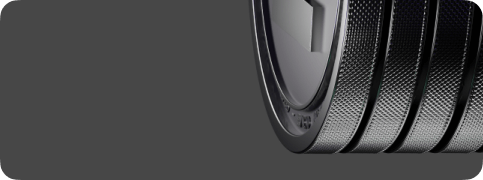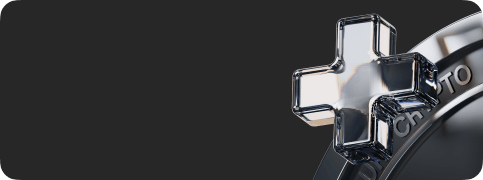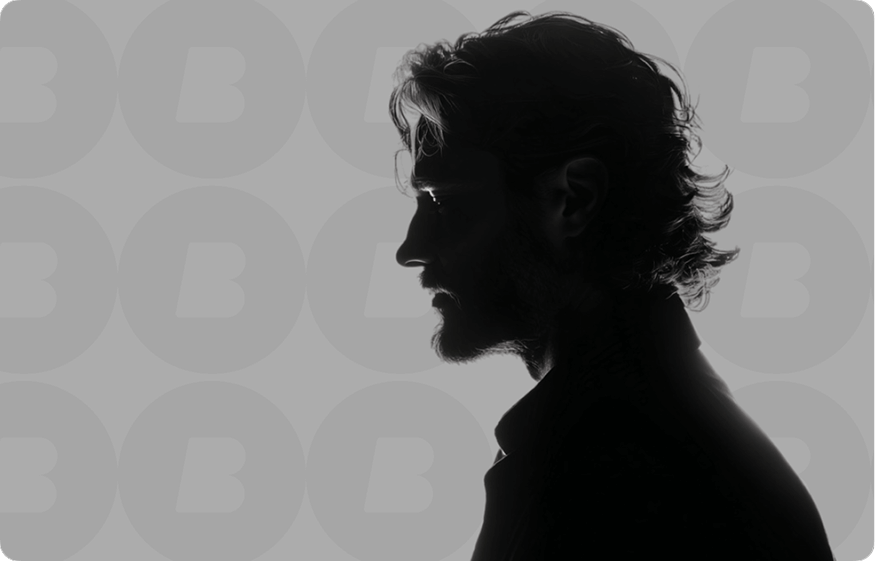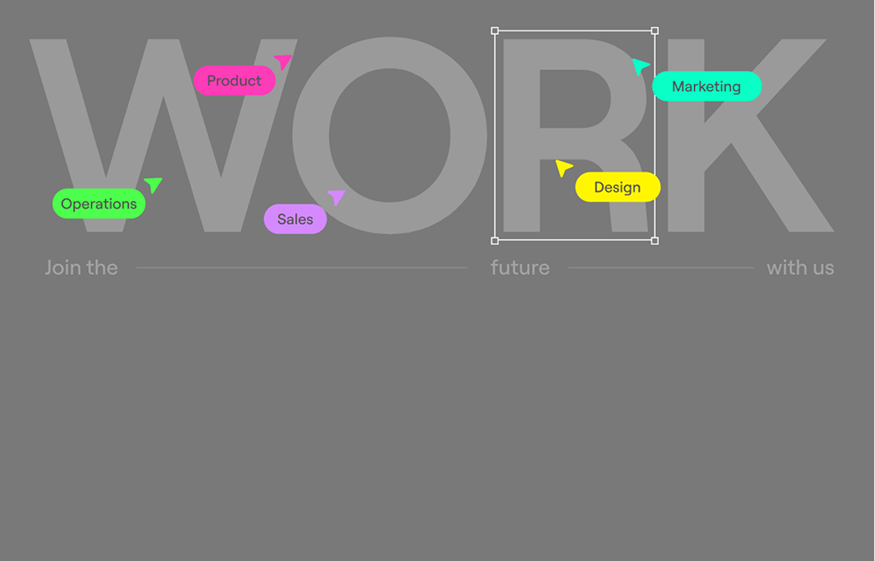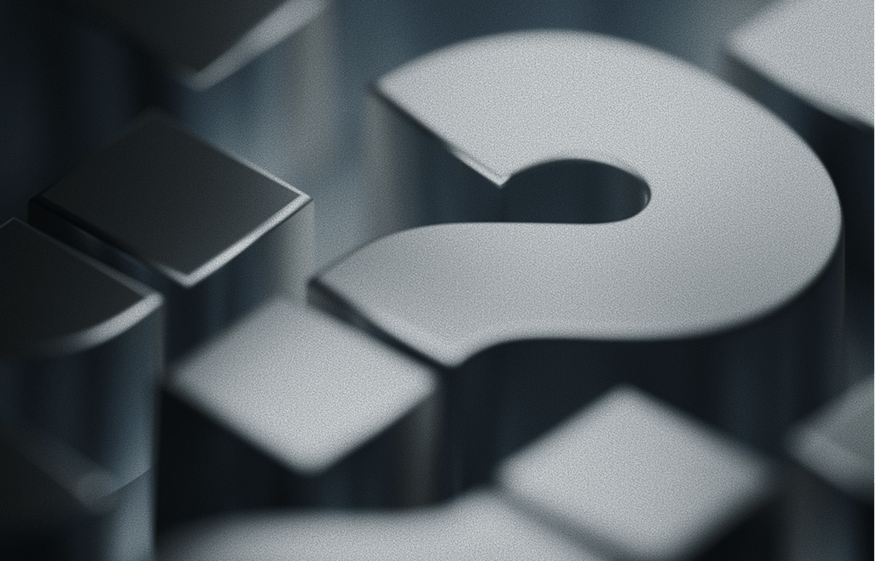Hidden Mining: How to Detect and Remove
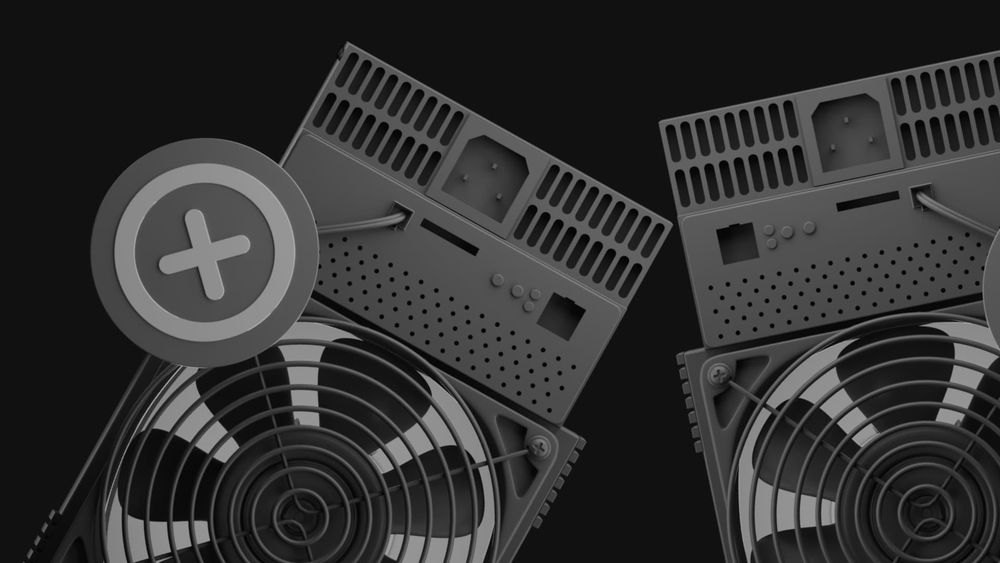
Hidden mining – also known as cryptojacking – is a sneaky form of malware that hijacks your computer or device to mine cryptocurrency without permission. Unlike ransomware that locks your files, a hidden miner quietly runs in the background, using up CPU/GPU cycles to solve cryptographic puzzles for someone else’s profit. In practical terms, this means your device becomes a ‘mining rig’ for attackers: your hardware does the work (and pays the electric bill), while the attackers collect coins. Early signs may simply be unexplained slowdowns or higher temperatures, since the mining software works constantly. We’ll explain what hidden miners are, how they spread, how to spot them, and how to remove and prevent them.
What Is Hidden Mining?
Hidden mining (or cryptojacking) refers to unauthorized cryptocurrency mining performed by malicious code. In other words, it’s a type of virus that secretly installs mining software on your computer or phone. Once active, this hidden miner uses the device’s resources without your knowledge: it runs mathematical computations 24/7 to generate coins (typically Monero or other CPU-friendly coins, but not Bitcoin), funneling the earnings to the attacker. Crypto-mining programs themselves are not always illegal – some people install them intentionally – but a hidden miner is unauthorized. It’s often classified as riskware or a Trojan: it behaves like a legitimate mining program but is packaged to run without consent. While it doesn’t encrypt or delete your files, it ‘steals’ your compute power and can drastically slow down your system or even shorten hardware lifespan.
How Hidden Mining Works
Hidden miners spread through many of the same channels as other malware. Common infection methods include: downloading infected software from untrusted sources (especially pirated games, cracks, or keygens); opening email attachments or links that carry Trojan downloaders; and exploiting security holes (for example, viruses like ‘WannaMine’ self-propagate using Windows exploits). Attackers may use small ‘dropper’ programs that install the miner in the background.
A notable vector is browser-based cryptojacking: hidden mining scripts (e.g. JavaScript miners) are embedded in websites. When you visit a compromised page, the script turns your browser into a mining client. Your CPU usage jumps while the page is open, and stops when you close it. This technique, however, has become rare since services like CoinHive shut down in 2019. Today it is mostly experimental or based on newer methods (such as WebAssembly scripts), while the main cryptojacking vector in 2025 is Trojans and malicious background processes. Researchers have found thousands of legitimate sites that were unknowingly serving such scripts, turning visitors’ machines into covert mining rigs.
Mobile devices can also be targeted. Android apps (even some on Google Play) have been found with hidden miners built in. These apps run mining code while appearing to do something innocent (like play video or stream content). The phone can get very hot and the battery drains quickly, causing overheating and rapid battery drain, though actual physical battery damage (like the Loapi malware case in 2017) is extremely rare today. iPhones are less frequently attacked due to Apple’s restrictions, but Android devices are certainly at risk.
Common Signs of Hidden Mining
Hidden miners try to remain unnoticed, but they do leave clues. The most common warning signs include:
- Sudden slowdowns. Your PC or phone becomes sluggish when performing routine tasks. Programs take longer to open, and even simple browsing or video playback may stutter
- High CPU/GPU usage. Check your system monitor or Task Manager. If your processor is working at 70–100% while you’re doing nothing demanding, a hidden miner may be using it. Sometimes the load drops whenever you open Task Manager (some miners pause to avoid detection)
- Overheating and noise. Fans spin at high speed constantly, and the case may feel very warm or hot. Mobile devices can become unusually hot to the touch. This heat is a byproduct of the miner pushing the CPU/GPU to near max
- Rapid battery drain. On laptops and phones, the battery may discharge much faster than normal (because mining is power-intensive). You may notice your phone getting very hot and the battery losing charge even when you’re not actively using it
- Unfamiliar processes. In Task Manager, you might spot processes with strange or random names using a large share of resources. For example, a process with a nonsensical filename that you never launched. A miner could be running under such an alias
- Antivirus warnings. Your security software might flag a miner executable or a related Trojan. For instance, Windows Defender often detects hidden miners as Trojan:Win32/CoinMiner or similar. Modern antivirus products more often classify them as CoinMiner, MoneroMiner, or generic “Cryptominer” threats, rather than the outdated label ‘BitcoinMiner’
If you notice multiple symptoms (e.g. high CPU usage plus overheating), it’s very likely a hidden miner is at work.
How to Detect Hidden Mining on Your Device
Spotting a miner involves both observation and tools. First, check your system’s performance: open Task Manager (Windows) or Activity Monitor (Mac) and look for suspicious activity. Sort processes by CPU usage and scrutinize any process you didn’t launch. Some miners hide by suspending when you look, but still if your CPU is maxed out without obvious cause, that’s a clue. You can also use advanced tools like Process Explorer to reveal hidden processes. On mobile, use a battery or performance monitor to see if any app is using excess resources.
Next, run a full scan with a reputable antivirus/anti-malware program. Modern security suites often include cryptojacking protection. For example, Windows Defender will detect many common miners. Specialized tools like Malwarebytes are good at finding Trojan.BitCoinMiner and similar infections. Keep in mind that modern naming usually avoids “BitcoinMiner” and instead uses broader terms like CoinMiner.Browser-based miners can be checked by disabling JavaScript or installing mining-blocker extensions (see below) and observing whether performance improves.
Finally, consider network clues: unusually high outbound traffic (miners occasionally connect to command servers) or strange domains in browser history can hint at cryptojacking. However, a straight-up antivirus scan remains the most reliable detection method. If you suspect mining, don’t ignore it – early detection prevents further strain on your hardware.
Tools and Software for Detection
The simplest detection tool is your existing security software. Anti-malware programs like Malwarebytes, Kaspersky, Bitdefender, Norton, and Avast include miners in their threat databases. For instance, Malwarebytes natively detects Trojan.CoinMiner and other generic “cryptominer” variants and can automatically remove it. Microsoft’s free Defender also blocks many miner variants (labeling them e.g. Trojan:Win32/CoinMiner). Make sure to keep these tools updated.
In addition, use browser extensions that block cryptomining. Extensions like MinerBlock or NoCoin prevent JavaScript miners from running in Chrome, Firefox, or Opera. Ad-blockers such as uBlock Origin or NoScript also stop many malicious scripts (see prevention below). On the network level, some firewalls and intrusion prevention systems can detect mining scripts, though that’s usually for organizations.
For manual investigation, tools like Sysinternals Process Explorer (Windows) or Activity Monitor (Mac) help you spot hidden processes and examine which files they’re running. And if you suspect a miner but can’t remove it, professional cleaning tools or a security forum can assist. The bottom line: equip your system with up-to-date antivirus/antimalware software and mining blockers, which will alert you if a miner is detected.
How to Remove Hidden Miners
Removing a cryptominer virus can be challenging, but following a careful process will help. First, disconnect from the internet. This stops the miner from communicating with its servers or spreading to other machines. Then, open Task Manager (or equivalent) and end the suspicious process: look for high-CPU processes with odd names and kill them. If it restarts immediately, try again; you only need it stopped long enough to delete it.
Next, find and delete the miner files. In Task Manager, right-click the suspicious process and choose ‘Open file location’ if available. This leads you to the malware’s executable (.exe) file and related files. Delete those files and any associated folders. Be thorough: malware often comes in pairs (a loader and the miner). On Windows, miners are sometimes hidden in AppData or Temp folders; on Android, find the malicious app and uninstall it.
Now run a full system scan with a strong antivirus/anti-malware tool. Programs like Malwarebytes can quarantine hidden miners automatically. It’s often recommended to boot into Safe Mode (Windows) or Recovery Mode (Mac) and run the scan from there, which prevents the miner from interfering. After quarantine/removal, reboot and repeat scans until no threats are found.
Finally, verify that the problem is gone: monitor your CPU usage and make sure the strange process does not reappear. If the miner won’t go away or the system remains unstable, you may need professional help or a clean OS reinstall. As a last resort, backing up your personal data and doing a fresh install of Windows/MacOS/Android will eliminate any hidden miner for good. After removal, restore from backup or reinstall apps one at a time, scanning each to ensure you don’t reintroduce the miner.
How to Prevent Future Infections
Prevention is all about good security habits. Follow these key practices to stay safe:
- Use and update antivirus/anti-malware. Keep real-time protection on. The built-in Windows Defender or your preferred security suite should be active at all times. Update virus definitions regularly so it can recognize new miners
- Keep your OS and software updated. Patching system and application vulnerabilities blocks drive-by attacks (for example, updates patched the exploits used by the WannaMine miner)
- Avoid suspicious downloads. Don’t install pirated software, cracks, or unknown apps. Only download programs from official sources (Microsoft Store, Google Play, etc.). If you must download from a third-party site, scan it with VirusTotal before opening. Remember, if a deal looks too good to be true, it probably is
- Be careful with email and links. Don’t open attachments or click links in emails from unknown senders. Phishing emails often carry hidden miners in disguised files. Verify URLs before clicking – a miner can be delivered via a fake ‘update’ link
- Block malicious scripts. In your web browser, install an ad-blocker or script-blocker. Tools like uBlock Origin, AdBlock Plus, NoScript, or dedicated anti-mining extensions (NoCoin, MinerBlock) can stop mining scripts from running. This not only blocks ads, but also any cryptojacking code on webpages
- Monitor your device. Keep an eye on CPU/GPU usage and system temperatures (use tools like HWMonitor or Core Temp). If you notice unexplained spikes, investigate immediately. Regularly check Task Manager for unknown processes. Early detection prevents months of hidden mining
By combining these measures (strong antivirus, cautious browsing, system updates, and monitoring), you significantly reduce the risk of hidden mining. In practice, most miners are avoided simply by not downloading untrusted content and by running an up-to-date security suite.
Checklist: Stay Safe from Hidden Mining
- Keep your OS and apps updated with the latest security patches
- Run an antivirus/anti-malware and update its virus definitions frequently
- Avoid downloading pirated or unknown software; use only trusted sources
- Monitor CPU/GPU usage and temperatures; investigate any unexplained spikes
- Install browser extensions or blockers (NoScript, uBlock, NoCoin, etc.) to block mining scripts
- Do not open suspicious email attachments or links – phishing is a common miner delivery method
- Consider using a privacy-focused browser (e.g. Brave) that blocks miners by default
- Regularly scan your system with anti-malware tools like Malwarebytes or Windows Defender
While cryptojacking still exists, in 2025 it is less widespread than during its peak years and generally less damaging than ransomware, phishing, or data-stealing malware.
FAQ
What are the most common ways hidden miners get onto a device?
The biggest risks come from infections and downloads. Hidden miners often piggyback on pirated apps, cracks, torrent files or fake software activators. Opening a contaminated file or running a malicious installer lets the miner slip in. Phishing emails with infected attachments or links can also drop a miner onto your system. Less directly, visiting a compromised website can trigger an in-browser miner script (a form of drive-by cryptojacking). In short: don’t download untrusted files or click unknown links, and miners will have fewer entry points.
Can hidden mining affect smartphones or only PCs?
Smartphones (especially Android devices) can definitely be targeted. Mobile-specific miner apps exist and have even appeared on official app stores. These apps run secretly in the background, draining battery and heating the phone. Researchers have documented Android malware (like ‘HiddenMiner’ and ‘Loapi’) that overheated batteries and caused physical damage. iPhones are less vulnerable due to iOS restrictions, but Android users should be cautious and use a mobile antivirus.
How do I know if high CPU usage is caused by mining or something else?
High CPU use can have many causes (heavy applications, updates, etc.), so you need clues. Check Task Manager or a system monitor: if your CPU is abnormally high even when idle or when running only simple tasks, suspect a miner. Look for any process with an odd name using large resources. Also try opening your process viewer – if the CPU load immediately drops or the suspicious process disappears, it’s a sign of a miner that’s hiding when you look. Compare to normal system behavior (browser or game might also use CPU). If in doubt, run a malware scan: antivirus software can often identify if the cause is a hidden miner.
Is it possible for websites to mine cryptocurrency using my browser without permission?
Yes. This is a well-known attack called browser cryptojacking. Websites can embed JavaScript mining code (e.g. obsolete CoinHive-like scripts) so that visitors’ browsers mine coins while the page is open. Victims typically have no idea; the CPU spikes only subtly, and the code runs invisibly. In fact, security researchers have found thousands of legitimate sites unknowingly hosting such scripts. You can block these by using an extension like MinerBlock or by using an ad-blocker that stops cryptomining scripts.
Which antivirus or anti-malware tools are best for detecting cryptominers?
Many modern security suites include cryptominer protection. For example, Microsoft Defender will flag some miners as Trojan.CoinMiner or Trojan:Win32/CoinMiner. Malwarebytes (premium and free) actively detects and removes ‘Trojan.BitCoinMiner’ infections. Other top antivirus programs – Norton 360, Kaspersky, Bitdefender, Avast/AVG – also catch most miner threats. The key is to keep them updated. In practice, any reputable antivirus with real-time protection and up-to-date signatures will likely detect common cryptominers before they do much harm.
Can hidden mining cause permanent damage to my hardware?
Prolonged hidden mining can certainly wear down components. Constant 100% CPU/GPU usage generates excess heat, which stresses the hardware. As Malwarebytes points out, running a processor at peak level for a long time 'may cause damage to your machine’. In extreme cases on phones, mining malware has physically deformed batteries due to overheating. While a single short mining session is unlikely to fry your PC, long-term cryptojacking can shorten its lifespan. This is why it’s best to stop hidden miners quickly.
How can I block mining scripts when browsing the internet?
Use browser extensions and ad-blockers designed to stop cryptojacking. For example, NoCoin and MinerBlock are plugins for Chrome, Firefox and Opera that block miner scripts. More generally, ad blockers like uBlock Origin or NoScript will also prevent most in-browser miners. As an ultimate measure, disabling JavaScript in your browser will block nearly all mining scripts (but beware – this will break many normal websites). In corporate or managed environments, enterprise tools like Secure Web Gateways and intrusion prevention systems can filter cryptojacking traffic, but for home users, a browser-level blocker is the easiest solution.