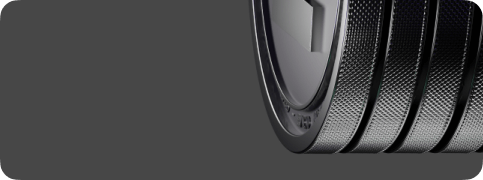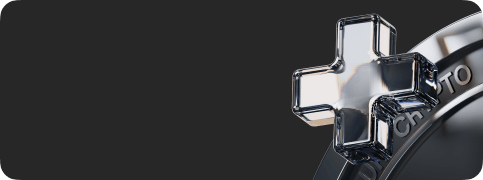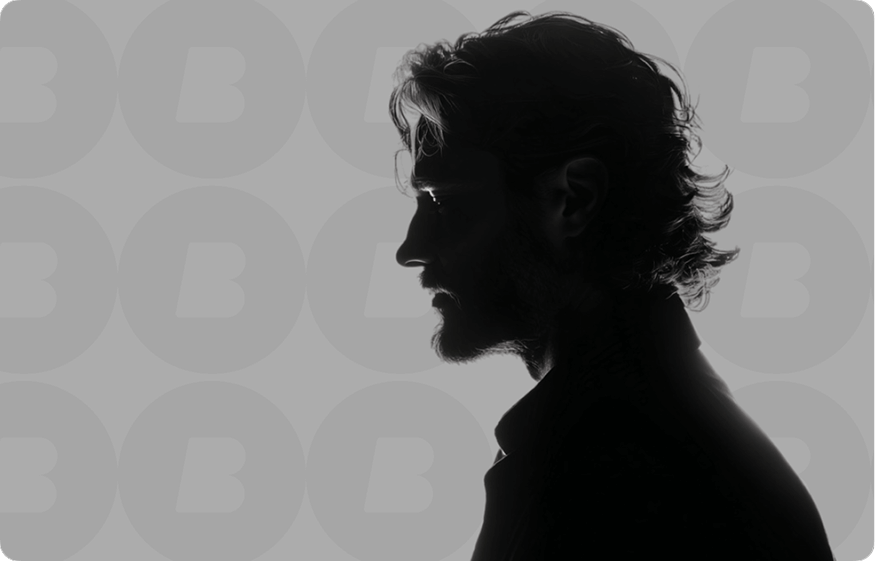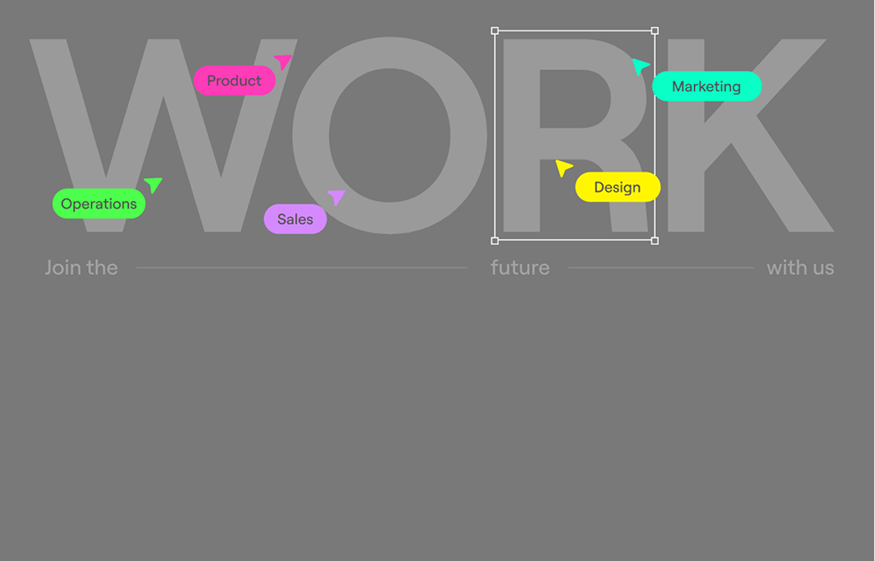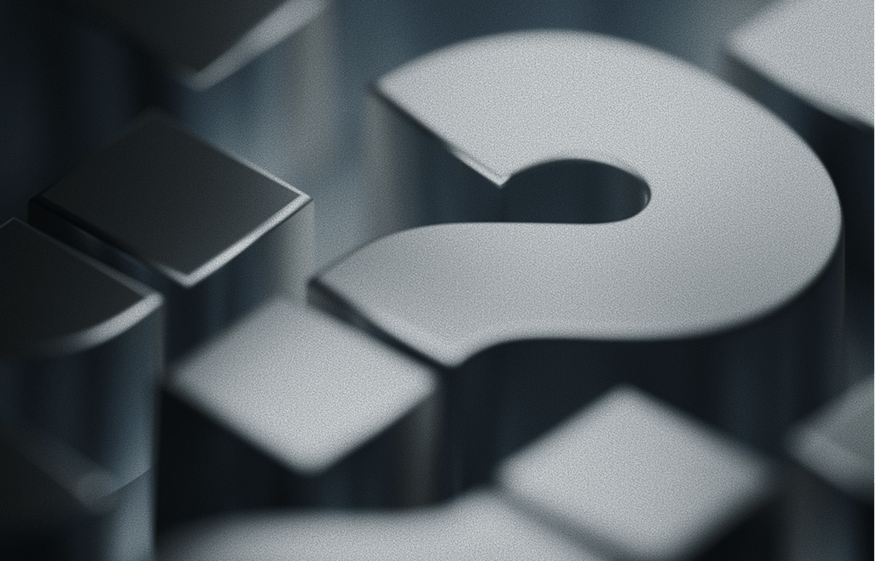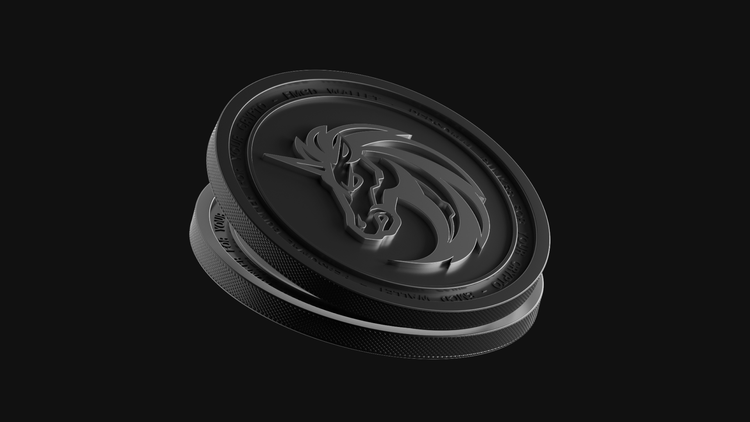Is Buying a Used Mining GPU Worth It?
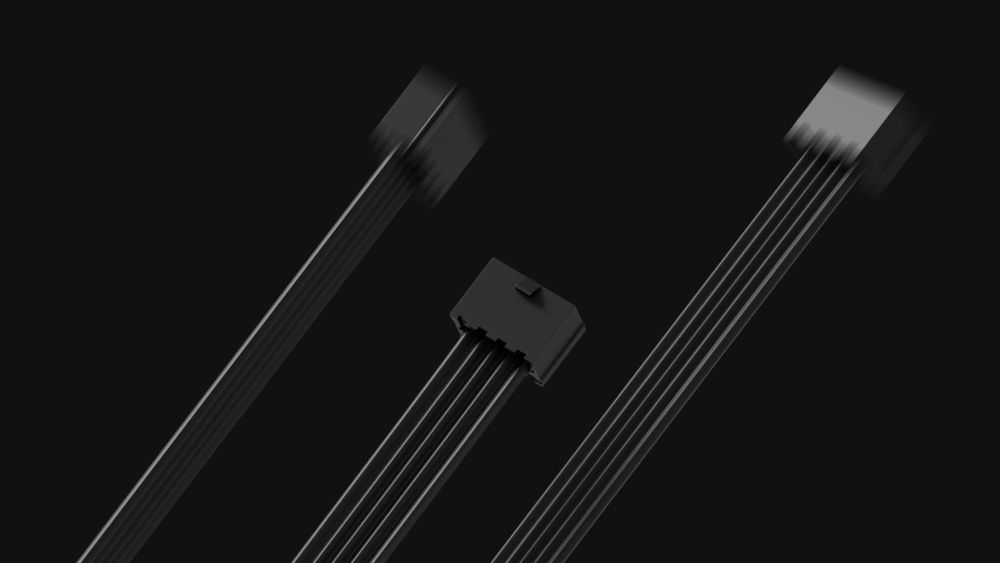
Cryptocurrency mining with graphics cards has been profitable for all miners over the years. However, last year was a turning point in the crypto world. The recent fall in digital coin prices and Ethereum’s transition to a Proof-of-Stake consensus mechanism made the mining process unprofitable for many miners. Even though this upscaled the demand for cryptocurrency mining devices, it left users wondering whether it’s worth buying a used graphics card for mining.

Today, you may see a wide range of used devices flooding the graphics card market since cryptocurrency prices declined significantly.
Digital coin mining is quite an energy-consuming process requiring a significant amount of computing power. Thus, graphics cards can be severely damaged during mining. This makes these devices less efficient even for gaming and unprofitable for resale.
Keep in mind that a used video card’s condition is far from normal. Miners often overload graphics cards trying to get the best performance out of them. This increases the chances of devices quickly wearing out. That’s why experts recommend you don’t buy a used mining GPU on the graphics card market, even though a new device will be much more expensive.
Let’s consider the impact of mining on video cards and determine whether it can ruin GPUs.
Does Mining Affect the Graphics Card?
It’s vital to examine the impact that mining digital coins has on the graphics card and whether it is profitable to buy a used mining GPU. Graphics cards operate round the clock during mining. The wear and tear of your video card components depends on many conditions: its functioning settings, cooling system, ventilation system, power supply, and others. It’s worth noting that there is always a possible risk of your device failure.

VRAM Issues
VRAM (Video Random Access Memory) is the first thing you should pay attention to when buying a graphics card. It has a certain lifespan, just like any other type of memory.

When your video card is operating long, VRAM is running out and some memory cells might even burn out. Keep in mind that the speed and performance of this device are significantly reduced, as well as its stability.
Due to the failure of individual modules, a used graphics card might actually have less memory than stated. The fewer VRAM modules available, the less memory bandwidth or the amount of data that can be transferred to and from VRAM per unit of time.
The severe overload of a graphics card can lead to the failure of the connection between the memory chip and the video card motherboard in a matter of days. Consequently, this can cause serious problems. Keep in mind that independent replacement of memory modules is just impossible. So, the only way to repair it is to contact a specialized service center which might cost a lot.
Overloaded and Worn-out Fans
Under standard graphics card load fans usually operate up to several hours a day. As a rule, they turn on upon reaching a specific temperature.

You won’t definitely face issues with a graphics card if you use it for any desktop tasks, including Internet surfing, gaming, and working. These video card fans can operate for years before wearing out.
However, used mining graphics cards’ state leaves much to be desired. They operate under a heavy load continuously, which means increasing the fan speed almost to a breaking point. As a result, the video card bearings wear out faster. This leads to the fan efficiency decrease and to its wearing out within a few months or even less. Consequently, this will cause overheating of the graphics card and its components, resulting in poor performance.
Thermal Paste and Thermal Pads
Thermal paste and thermal pads dry out faster during intensive video card functioning. This can cause various issues, including overheating of the CPU and other vital components. Dust and dirt in the cooling radiators will also affect the device's status.

VRM
The VRM (Voltage Regulator Module) is responsible for the stable power supply of the graphics card and its components. Continuous video card operation leads to VRM intensive functioning and subsequent overheating.

Although the VRM occupies quite a lot of device space and often has its own cooling system. Overheating this unit can lead to power supply disruptions in video card components and even failure.
Rust and Corrosion
Mining farms are often set up in non-residential premises with poor heating and ventilation.
Ambient humidity and dusty environments cause wet dust to settle on the graphics card board and components. This can lead to corrosion, short circuits, and other damage to the graphics card.
How to Distinguish a Used Mining GPU?
When looking for a new video card on marketplaces, including Amazon and eBay, you should check the seller rating and reviews, as well as the hardware warranty since it’ll help you not waste your money. If they’re selling several identical video cards at the same time, then most likely, they were previously used for a mining farm. Consequently, you shouldn’t take bait ads and buy these devices even for gaming.
You need to inspect a video card properly before buying it. There should be nothing suspicious on the board of the chosen device, on and underneath the cooling radiators, including signs of corrosion, rust, dust, and mechanical damage.
The temperature of the GPU, RAM modules, and VRM blocks can significantly increase during intensive mining. There are some visual signs that a graphics card has been subjected to heavy loads during mining. The video cardboard shows discolored areas (usually yellowed) or areas with oil traces. Consequently, you should take a closer look at the device's surface before buying it.
The video card’s fans should rotate properly without any noise. If you turn your device sharply to the side, the fans should keep spinning the same way.
How to Check the Video Card after Mining?
There are several ways to check the video card after mining. We have outlined some of them in the following part of our article.
BIOS
You’re likely to be interested in how to test a graphics card. Device owners often change factory settings in the BIOS in order to increase the hashrate or the efficiency of a graphics card for mining. Before purchasing a graphics card, it's advisable to connect it to a computer and check these settings.
It's a straightforward process: you need to find the standard settings of the graphics card on the internet and compare them with those specified in the BIOS. The main sections that require attention are Frequency, Clock, and Memory. If these parameters differ from the factory settings, it is highly likely that the card was used for mining.
You can also use the GPU-Z utility to check the BIOS, which will display the current BIOS version, the model of the graphics card, the amount of memory, and other parameters. If the BIOS version differs from the factory one, this may indicate that the graphics card was used for mining cryptocurrency.

Video Card Temperature
If you want to mine or use a video card for gaming, it's essential to check the temperature of your new device after buying it. You should find information online about the operating temperature of the graphics card and its components, particularly the two main parts: the GPU and the VRAM memory chips. Then, you should test the current temperature of all graphics card components using the MSI Afterburner and compare it with the reference values.
You should go into the program settings to check the temperature and click on the ‘Show in OSD’ section for the following parameters: GPU temperature, frame rate, and memory temperature. For a graphics card that has not been subjected to intensive loads, the results should not differ significantly from the factory settings.

Checking Memory Chips
It's recommended to download and run the Superposition Benchmark app to check the VRAM of the graphics card. It's a utility designed for testing the video card performance and other computer components.
You need to select the test level of at least 8K Optimized in the program settings, which will put the maximum load on the graphics card. If the VRAM bar at the bottom fills up and turns orange, then the setting is correct. Don't forget to monitor the temperature of the graphics card and its components during the test, as well as watch for any graphical artifacts on the screen, including stripes, colored squares, and others.
The absence of overheating of the graphics card and its components, as well as the lack of artifacts on the monitor, will indicate that the card is functioning properly. In this case, you can safely purchase it for future use.

VRM
If you want to check the VRM temperature, you can use various programs, including AIDA64, MSI Afterburner, GPU-Z, and others. This will help you indicate the temperature that needs to be maintained. Optimal operating temperature is considered to be up to 70°C. If it reaches 85°C under load, you should investigate the cause.
The causes of increased VRM temperature might be various. On the one hand, they may include physical factors: dust accumulation in the cooling system or dried thermal paste on the VRM components. In this case, it's necessary to clean the cooling radiators and ventilation system from dust and dirt and replace the thermal paste or thermal pads.
On the other hand, it may be due to software overclocking the graphics card. In this case, you should check device settings. Overclocking often indicates that the card was used for cryptocurrency mining.

Conclusion
Using a graphics card for mining doesn't inherently affect its performance. Wear and tear on the graphics card components result from intensive loads due to changes in factory settings, as well as a lack of proper maintenance. That’s why before purchasing a used video card you should pay attention not only to its price, model, and material quality but also to any damage and other important factors.
Let’s take a closer look at the key components that you should definitely pay attention to when purchasing a used graphics card, even from a reputable seller.
| Aspect to Check | Method of Verification | |
| Graphics Card | Mechanical damage Signs of overheating, leaks, repairs, corrosion | Visually |
| Cooling System | Freshness of thermal paste or thermal pads Proper fan operation Absence of dust and dirt on cooling radiators | Visually |
| Memory Chips | Signs of overheating or damage Temperature Functionality under load Memory capacity | Visually |
| VRM | Signs of overheating or damage Temperature Stability under load | Visually Aida64, GPU-Z, MSI Afterburner |
| BIOS | BIOS version BIOS settings | BIOS settings GPU-Z |
F.A.Q.
How long do video cards function after mining?
It’s impossible to give a precise answer to this question since the lifespan of a graphics card after mining depends on multiple factors. These include the lack of proper maintenance, the cooling system status, and the device's exposure to high temperatures.
Why do miners sell video cards?
Users often rush to sell graphics cards after mining for two main reasons: cryptocurrencies are in a downturn, and the graphics cards do not provide ROI.
What happens to the graphics card after mining?
Typically, miners aim to sell used graphics cards on the market. These cards are usually purchased for future work or gaming.
How to recognize a used mining video card?
The first thing you need to do is conduct a thorough visual inspection. Signs of overheating, including discoloration, bubbling of the coating, melting, and dust and dirt on a relatively new graphics card and cooling system, will immediately indicate that the device was used for mining. If no external changes are found, you should check the device for any altered settings and perform a stress test on the graphics card.