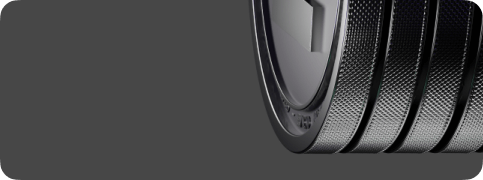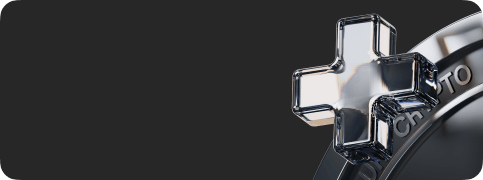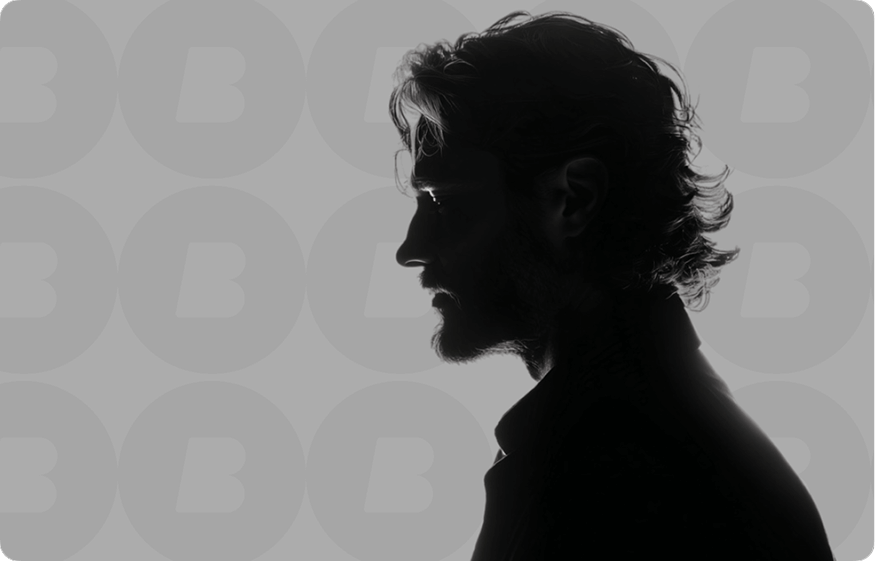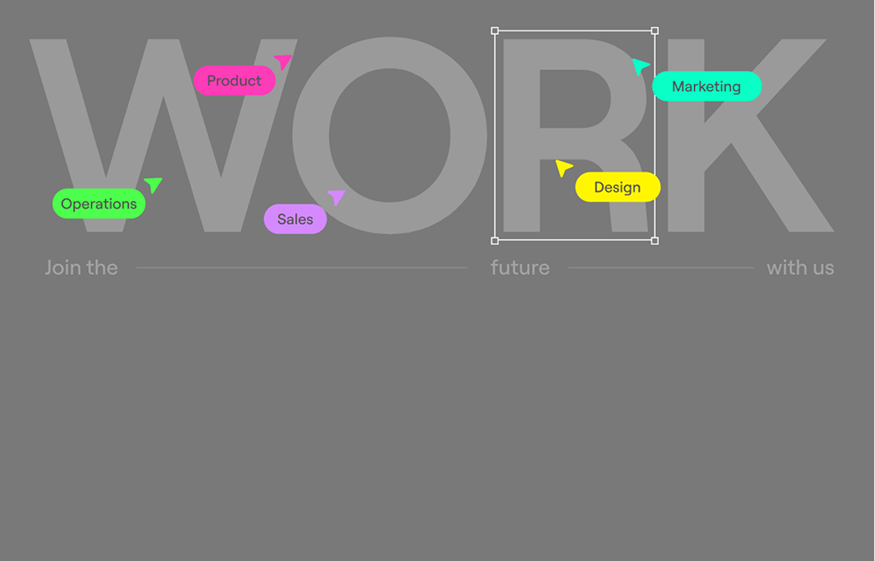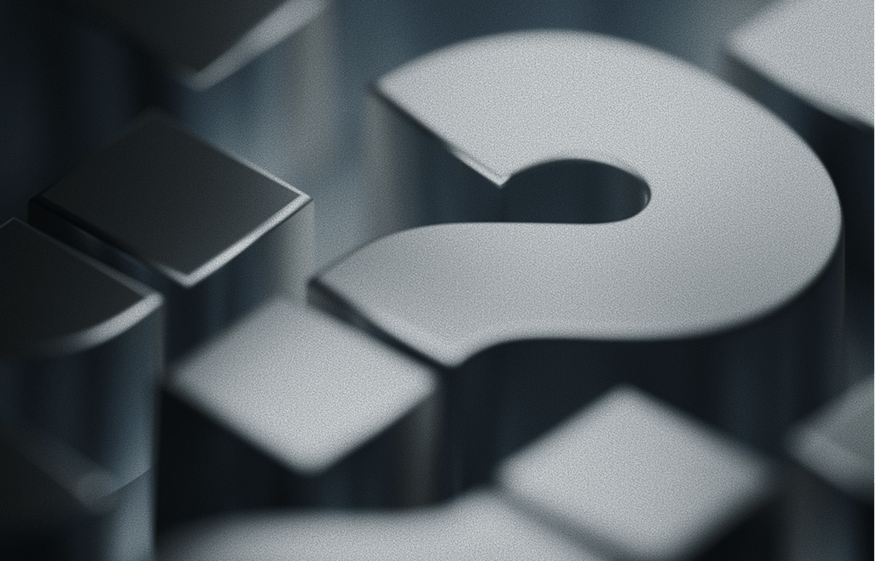How Long Does a GPU Last While Mining?

A graphics card, also known as a GPU (Graphics Processing Unit), is the first and most crucial component of a computer when it comes to crypto mining. While CPUs (Central Processing Units) are known to have a relatively long lifespan, many miners are wondering how long does a mining GPU last.
If you take good care of your device — using it at standard voltage, avoiding overclocking, and ensuring proper cooling — a new graphics card can easily last five years or more, even under daily stress. This also applies to gaming hardware: with proper use, gaming laptops can last just as long. Even graphics cards subjected to overvoltage and overclocking typically have an average lifespan of nearly three years. However, equipment with such a history may wear out quickly due to excessive workloads.
New graphics cards may fail to function or wear out within three years of purchase. This is not necessarily due to heavy use but could be the result of poor electrical or thermal design or inadequate maintenance. You need to pay special attention to the cooling system of your hardware. You should also ensure the right temperature levels for optimal performance. A properly cooled GPU typically doesn’t fail after just a few years, regardless of whether it's used for gaming, video creation and editing, or other tasks.
Electronics degrade very slowly simply due to the flow of electricity, so the lifespan of a graphics card depends more on the temperature conditions under which it is used.
What is the Lifespan of a Graphics Card during Mining?
If you’re wondering what is the service life of the video card during mining, you should realize that a well-cooled GPU in a clean, well-ventilated environment will typically outlast its warranty period by a significant margin. However, reflashing the BIOS and running your device at increased power level can certainly shorten its lifespan.
However, new GPUs rarely fail when used with proper cooling. If you try figuring out how to extend the service life of a GPU, you need to know the main failure causes of your device first. These include repeated thermal expansion and contraction, as well as physical damage. While cooling may not guarantee an extended lifespan, it certainly significantly increases the chances of longevity.
While graphics cards can run for years, even under 24/7 heavy use, they must be well-cooled to prevent future issues. For example, although the RTX 3080 video card can technically operate at temperatures up to 90°C, running it under such conditions is not advisable. It's worth buying GPUs from well-known brands like AMD and Intel for long-lasting operation.
GPU Components
Graphics card has been one of the most innovative solutions for newcomers in recent years. The device consists of several components and any failure in these can be fatal, potentially leading to premature failure of it. Here are the main components of a graphics card:
- PCB (Printed Circuit Board)
- Component base
- Graphics processor
- Memory
- Cooling system
- Power supply system
If you’re wondering whether it's possible to tell if it’s a used mining graphics card and whether it's worth buying such a device for gaming and everyday tasks, you need to examine the peculiarities of its components' operation closely.
Textolite Board
This PCB (Printed Circuit Board) is made of 5-10 layers of textolite and dielectric material. All the graphics card components are mounted on this board, so the quality of the soldering of wires and contacts is crucial for the long life of a GPU.
Video card overheating can cause the delamination of some components on the PCB, leading to wear and tear on this graphics card. It's recommended to buy graphics cards from reliable companies and avoid the annoying ads of unscrupulous marketplace sellers, even if the prices seem attractive.
Component Base
Capacitors, chokes, MOSFETs, and other power supply components are soldered to the PCB. Damage to any of these elements can cause operational issues or complete failure of the graphics card. The primary cause of problems with these components is overheating, which often indicates that the graphics card was used for mining.
Graphics Processor
It’s challenging to damage the GPU physically, as it’s attached to the PCB by BGA (Ball Grid Array) soldering. However, overheating can have severe consequences, as it may cause the solder joints to delaminate, potentially leading to irreparable damage.
Memory
Before buying a graphics card, you need to consider another crucial component: VRAM. This is the next critical element after the GPU, as it stores intermediate data needed for mining. Keep in mind that VRAM rarely fails, but it can be damaged by excessive overclocking of the graphics card.
Cooling System
The cooling system consists of an aluminum radiator with copper pipes and fans (coolers). As a rule, the radiator doesn't break; it can only be damaged physically. Fans generally have an average lifespan of 5 years.
Power Supply System
If you’re eager to find out what is the service life of a GPU, you need to pay attention to the power supply system first. This component is crucial for the stability and longevity of the graphics card. Overheating or high loads can lead to the failure of this system.
To avoid these and other issues, buy graphics cards with a large radiator area and 2-3 coolers. Additionally, look for graphics cards with a separate cooling system for the power circuits. These devices have a long-lasting lifespan and are a great option for mining.
Budget models of graphics cards often come with weak power supply components that can handle loads of up to 20-30A. These are more suited for gaming. It’s worth investing in higher-end equipment for mining since these devices are designed to handle higher loads.
Maintaining a Graphics Card for Mining
If you’re eager to mine Bitcoin and Ethereum and wondering how long should a video card work, you’d better look through this guide to find out.
The average lifespan of graphics cards used for cryptocurrency mining is about five years. To achieve this, it's essential to buy equipment from reliable manufacturers and keep it well-maintained.
Temperature. The maximum safe operating temperature for a graphics card is 70-75°C. Exceeding it can cause the GPU's clock speed to decrease, leading to reduced performance. When temperatures rise above 90°C, the risk of damaging the graphics card increases significantly. To ensure reliable operation, regularly monitor and test your device's temperature to keep it within safe limits.
Video card configuration. To mine efficiently, it's crucial to fine-tune your graphics card settings. This will increase its hashrate and reduce daily power consumption, as well as heating. MSI Afterburner is one of the most popular tools for optimizing graphics cards for mining.
Coolers. It's crucial to clean the fans every one or two months. This will help you maintain maximum cooling efficiency and keep your graphics card running smoothly.
Thermal paste replacement. Thermal paste is applied between the GPU and the radiator for more efficient heat transfer. Over time, the paste dries out and loses its efficiency. To maintain optimal cooling, you should replace the thermal paste at least twice a year.
Using reliable components. You should choose the additional components like risers, considering their impact on your graphics card's performance. For instance, risers equipped with power stabilizers are crucial. Lower-priced devices might operate improperly, causing voltage spikes and unstable GPU performance.
You should install software like Watchdog, which monitors the performance of mining farm components and alerts the owner to any malfunctions or temperature spikes.
Conclusion
Even with continuous technological improvement, the optimal lifespan of a graphics card for mining remains five years. Achieving this longevity requires keeping the proper temperature range for your GPU and regularly maintaining it.
It's worth choosing graphics cards for mining from reliable manufacturers, even if they come at a higher price. Only high-quality devices can ensure the long-term durability of your graphics card.
F.A.Q.
Do video cards slow down over time?
If properly cooled, graphics cards don’t slow down over time, and their performance remains stable. However, they may wear out due to heating, which causes the components to expand and contract. Despite this, graphics cards can function for a long time and maintain their performance even when not in use.
Does mining harm video cards?
Mining itself doesn't damage your GPU or CPU, as well as gaming or using software. If your GPU is properly cooled and operated in a dust-free environment, it can last a long time. Mining software is not inherently harmful, just like any other code that runs on your computer.
How long does an overclocked graphics card last?
With proper cooling, your graphics card’s lifespan should last at least as long as its warranty period of three years, even after overclocking. Modern GPUs are designed with overclocking in mind. So, if the card is used in a cool, dust-free environment, it can have a long lifespan.
Overclocking capability is typically built into a video card by its manufacturer, and it isn’t dangerous. The main thing you need to do is operate the GPU under optimal conditions and use temperature monitoring software.
How often should I replace my video card for mining?
Graphics cards are usually replaced either when they show signs of malfunctioning or when their performance significantly lags behind newer models. The average lifespan of a mining video card is from 3 to 5 years.
How long can the graphics card run at 100% capacity?
With proper cooling, your graphics card can run at full capacity for years. To promptly detect any signs of overheating, it's recommended that you use GPU temperature monitoring software, such as GPU-Z or HWiNFO.
How long do the graphics card fans last?
GPU coolers typically last between 35 000 and 50 000 hours, which is about 4 to 6 years of continuous operation in an optimal, dust-free environment. Under harsher conditions, their lifespan may be reduced to 2 to 3 years.
The lifespan of a GPU cooler depends on the quality of its construction, the fan curve, and the amount of dust exposure. It's preferable to keep the fan speed constant rather than fluctuating. Keep in mind that frequent changes in fan speed due to constant heating and cooling of the GPU can lead to premature wear and tear.