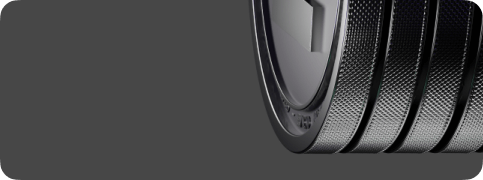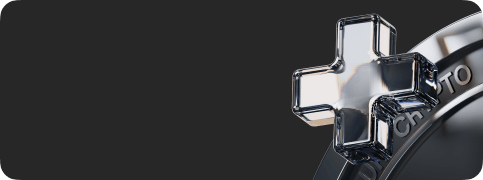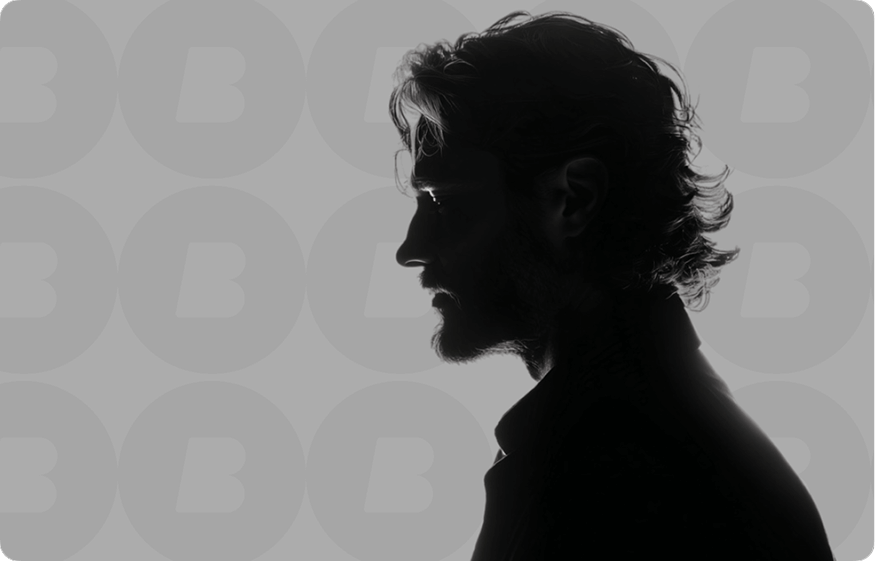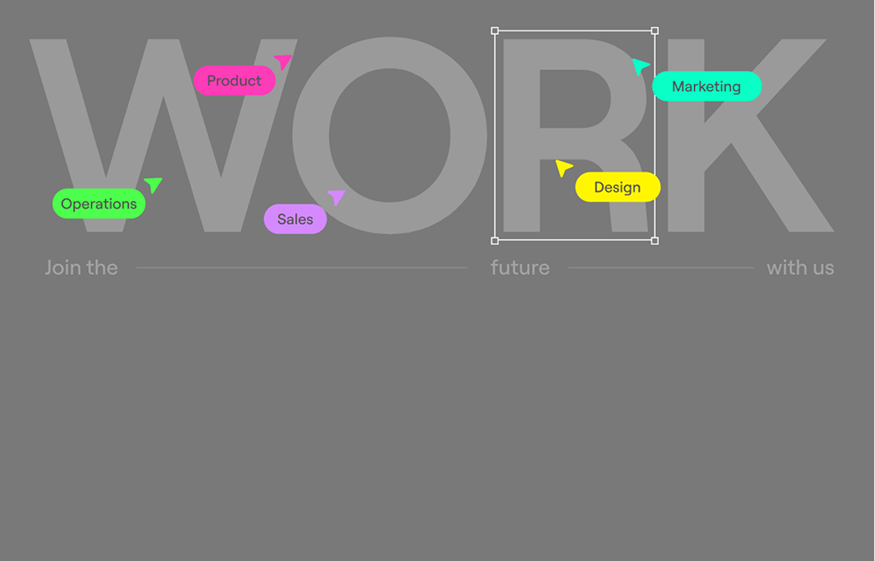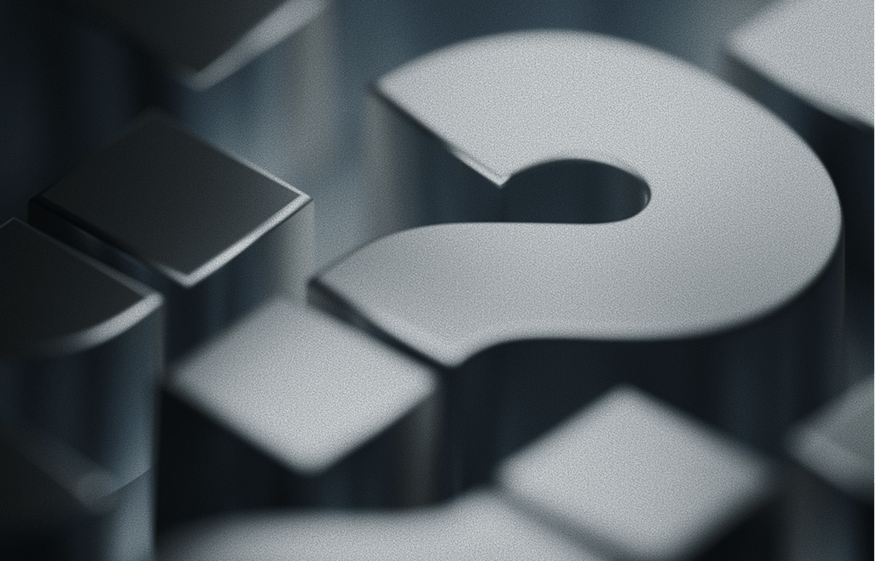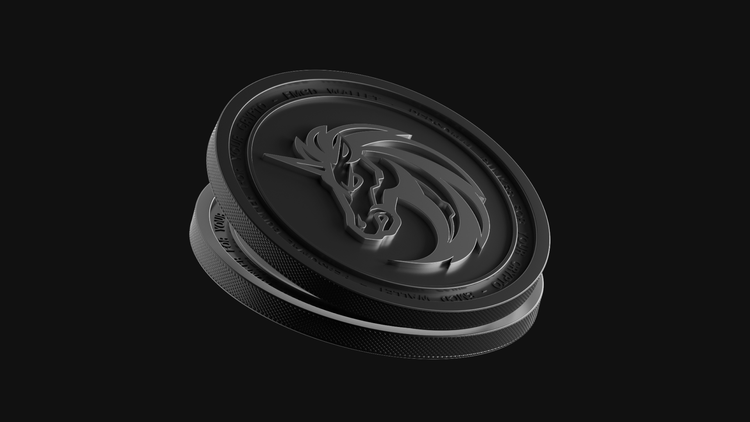How do I Choose a Riser?

Many crypto enthusiasts are still wondering what a riser is and why it’s essential in the mining world when they stumble onto that term. Let’s dive in.
If you're curious about what a riser is, here’s the answer: a riser is a device used in cryptocurrency mining on mining rigs. Its primary purpose is to connect multiple graphics cards to the motherboard simultaneously. Essentially, this device acts as an adapter for graphics cards in the mining world.
Before diving into how to properly use a riser, it's essential to find out carefully how to choose a riser. The GPU adapters’ manufacturer and its appearance aren’t the most critical factors to focus on initially. When choosing risers, the power connection type is a key consideration. There are several types: SATA, Molex, 6pin, as well as combined options.
For your profitable mining, it’s crucial to install and configure the riser correctly. Mishandling this device can easily lead to your graphics card burning out during the mining process.
Let’s find out what this device is and look through the advice for choosing a riser outlined in this guide.
What’s a Riser?
Beginner miners spend a lot of time online trying to figure out how to choose the right riser for a graphics card and what it actually is.
A riser is an adapter that connects the graphics card slot to the motherboard slot. The device consists of a cable with mounting holes. Risers are mostly used as extenders for mining coins with graphics cards.
A motherboard typically has several PCIe slots located close to each other, which prevents the connection of two or more graphics cards. In this case, the remaining slots will remain empty.

A riser consists of the following main components:
- PCIe x1 card: connects to the PCIe slot on the motherboard
- Full-size PCIe slot: it’s where the graphics card is installed
- USB cable: included in the package
If you’re curious about why a riser is needed for graphics cards, it's worth noting that this device allows multiple graphics cards to be connected for profitable cryptocurrency mining. The riser, to some extent, positively affects your graphics card’s lifespan since proper installation and setup are key to ensuring even the device’s cooling.
An obvious riser advantage is its low cost. Typically, this device’s price doesn’t exceed 20$ on marketplaces.
Now, let’s take a look at the criteria for choosing a riser and what factors influence this choice.
Riser Types
SATA, Molex, and 6pin are standard connectors on risers. They serve as connectors for ATX power supplies, which are used for mining. Graphics card adapters are typically supplied with multiple connectors.
When choosing a riser for a graphics card, it’s important to consider the following key conditions:
- The contacts on the connectors should be in good condition
- Thick, shielded USB cables
- High-quality electronic components soldering
- The presence of radio components that match the specific circuit
- High-quality electrolytic capacitors with large capacitance
- The voltages supplied to the graphics card should meet PCIe standards
- Complete isolation of the power circuits for the graphics card and motherboard: especially important if multiple power supplies are used in one rig
- A fuse to protect the riser from short circuits
Now, let’s take a look at the main risers for mining, differing by power type.
Molex
Molex adapters come with four large connectors:
- Two black connectors: negative
- One yellow connector: positive
- One red connector: positive
Keep in mind that when using this power supply type, the maximum device power will be lower. This is due to the fact that Molex risers use fewer 12V wires.
It’s impossible to find the perfect power type for a riser, but with proper maintenance, the device’s lifespan can be extended. It's important to prevent overheating, avoid connector burnout, and regularly inspect them.

Sata
The SATA power type is considered the lowest quality among all the others.
If you're looking for a riser to connect a graphics card and are considering a SATA adapter, it’s worth looking through this type’s drawbacks:
- Thin connectors: designed for small currents
- Small connector sizes
- SATA comes with 15 contacts and 3 power voltages: 12V, 5V, 3.3V
- The limited surface area where the wires connect to the connectors
Using a SATA riser for mining can cause a fire. This is because poor-quality contacts can result in burnt connections, increasing resistance. This, in turn, reduces the voltage and causes the connector to overheat, potentially leading to a short circuit.
6pin
The 6-pin riser is an optimal choice for mining with graphics cards.
The contact overheating probability is significantly reduced due to the following factors:
- Thick contacts
- Three 12V wires – yellow and one negative wire – black
- Presence of fuses: protecting against damage and short circuits
The process of connecting a riser with this power type is relatively simple and safe. 6pin adapters are capable of supporting long-term and profitable mining.
Combined 6pin/SATA/Molex Models
If you're wondering which riser to choose for mining, adapters with a combined power type are the best option.
However, you should keep in mind that connecting multiple connectors simultaneously can cause some inconvenience. The main combined adapter advantage is the presence of LEDs for voltage monitoring.
Installing and Setting up the Riser
If you already know what risers are for, it’s time to move on to the next step – installation and setup. The following actions must be taken for proper riser use in mining:
Power distribution
The first thing you need to do before connecting the riser is to check its key components:
- Power supply
- Contacts
It’s also important not to connect a graphics card that is used for other tasks since mining should be your priority.
When distributing power, the following factors should be considered:
- The power supplies’ number depends on the graphics cards’ number: usually, no more than two power supplies are required
- The connection method depends on the chosen riser’s power type. For example, with a Molex adapter, two graphics cards can be connected to a single power supply
- For a server power supply, an additional power supply – 350 W – must be purchased. Keep in mind that only the graphics card should be connected to this power supply through 12V wires, and the 6pin riser should be used

Connecting the riser
To ensure the device works successfully, follow these steps:
- Connect one riser’s end to the graphics card and the other end to the PCIe slot on the motherboard
- Power on the rig
- Verify that all devices are connected to the motherboard
Then, you need to boost the device's performance in the BIOS:
- Disable USB 3.0 and audio
- Set the PCIe speed to Gen1
- Set the processor cooler speed to ‘Auto’: this option can be found in the CPU cooler speed tab
- Disable HDD S.M.A.R.T.
It’s also worth considering a stabilizer for your riser. It’ll help simplify the connection process. For example, with a stabilizer, you can convert 5V into 3.3V on the device.
However, many users take full advantage of this feature and apply the maximum voltage. This, in turn, accelerates the device’s wear and tear, which in these cases may not last more than a few days.
A video tutorial on assembling a mining rig and connecting the riser can greatly simplify the process for you. It’s easy to find – just open the first working link and carefully follow the instructions in the video.
Riser’s Power Consumption
It’s generally believed that graphics cards’ risers have a low power consumption compared to graphics cards, computers, and other mining devices.
The riser’s power consumption depends on the following factors:
- Riser’s type
- Graphics card
- Mining settings
It’s worth noting that the graphics card power consumption depends on its model and the riser settings. In some cases, the power consumption level can reach several hundred W.
When choosing a riser, you should consider the power consumption of the entire mining rig, which main components include the graphics card, processor, memory, and other equally important elements.
Experts recommend choosing energy-efficient devices for mining digital coins and continuously monitoring the overall power consumption. Neglecting these recommendations may result in exceeding the power supply's allowable capacity.
Keep in mind that energy consumption primarily depends on the device's operating conditions and the mining settings.
For efficient use of a riser, start by reviewing the technical specifications and user manual for the specific adapter and graphics card model.
Before purchasing a riser, it’s crucial to understand why a riser is needed for a graphics card and its key features.

Top 3 Risers
Choosing the perfect mining adapter is no easy task. For building a mining rig, a riser from almost any company will suffice. However, the primary requirements when looking for a graphics card adapter are its reliability and safety.
Finding a suitable and reliable device for mining can take considerable time. However, this effort is worthwhile since a high-quality riser can last at least three years.
Ubit PCIe
The Ubit PCIe riser is distinguished by the following features:
- Equipped with three solid-state capacitors
- Power type: Molex 12V/1.5A
- Includes 6pin PCIe connectors
- Features an LED indicator on the circuit for monitoring connection quality between devices – the indicator signals in case of errors
The Ubit PCIe Riser’s Advantages and Disadvantages
| Pros | Cons |
| No background noise | Incompatible with older graphics cards |
| Reliable construction | Challenges during initial setup |
| Long lifespan | |
| LED indicator for connection monitoring | |
| Doesn’t damage graphics cards |
FebSmart PCIe Riser
Using this riser can significantly extend your graphics card’s lifespan. This adapter comes with 23′′ cables, providing ample space to build a well-ventilated mining rig.
The package also includes SATA risers, but unfortunately, they struggle to handle the power requirements of modern graphics cards effectively.
The FebSmart PCIe Riser’s Advantages and Disadvantages
| Pros | Cons |
| High performance | Weak LED indicator |
| Comes with multiple adapters | Doesn’t support older graphics card models |
Volador PCIe Riser
The Volador PCIe riser is an excellent choice for building a mining rig. One of its key advantages is the inclusion of 4 capacitors, which ensure safe and stable power delivery to graphics cards. Additionally, the special clips on the slots reduce the risk of accidental disconnections.
The riser is priced under $20 and comes with a 23′′ cable, supporting all PCIe port versions.
The Volador PCIe Riser’s Advantages and Disadvantages
| Pros | Cons |
| 4 high-quality capacitors | Relatively high price |
| 6pin power type | Potential for defective units |
F.A.Q.
How many risers can be connected to the motherboard?
To minimize risks, it's recommended not to connect more than 2 devices.
Is it necessary to check the devices before starting up?
Performing an additional check on the riser is always a good idea since it helps reduce the malfunction risk and avoid unnecessary expenses.
Is it acceptable to place risers on a metal surface?
It's not advisable to place devices on a metal surface since the backing may deform, which could potentially lead to a short circuit in the future.
Is it possible to use a USB 2.0 cable?
Only USB 3.0 should be used for cryptocurrency mining since this cable provides the necessary power to properly support graphics cards.
Is it okay to buy risers from China?
Risers can be purchased from marketplaces like AliExpress and Taobao. While the price will be lower, warranty support will typically not be available for devices from these sources.