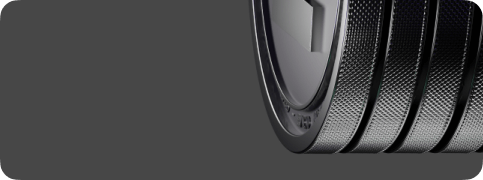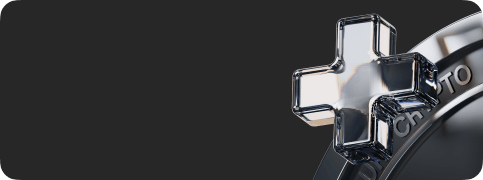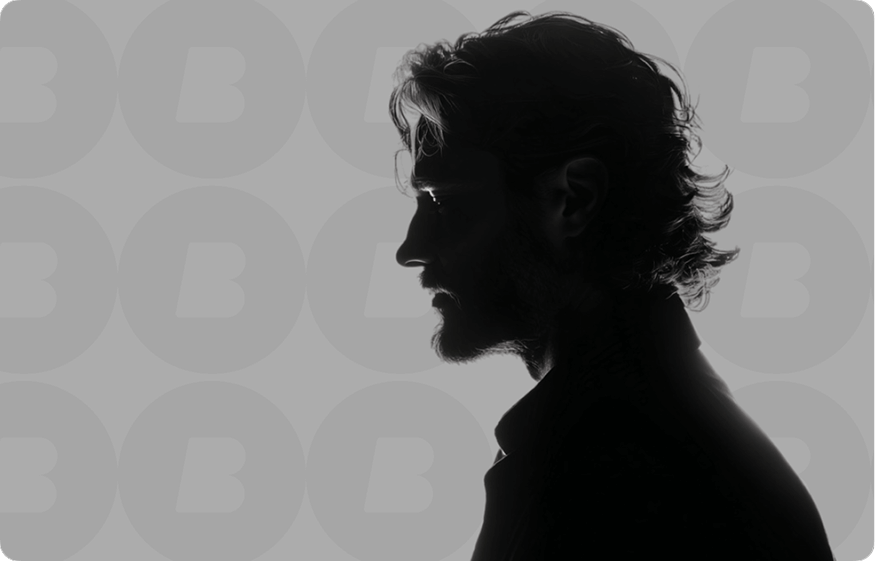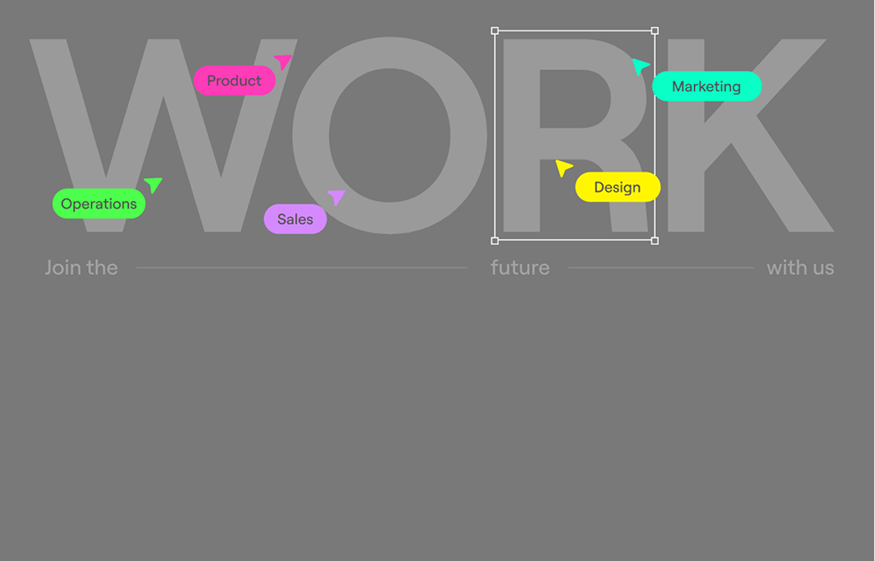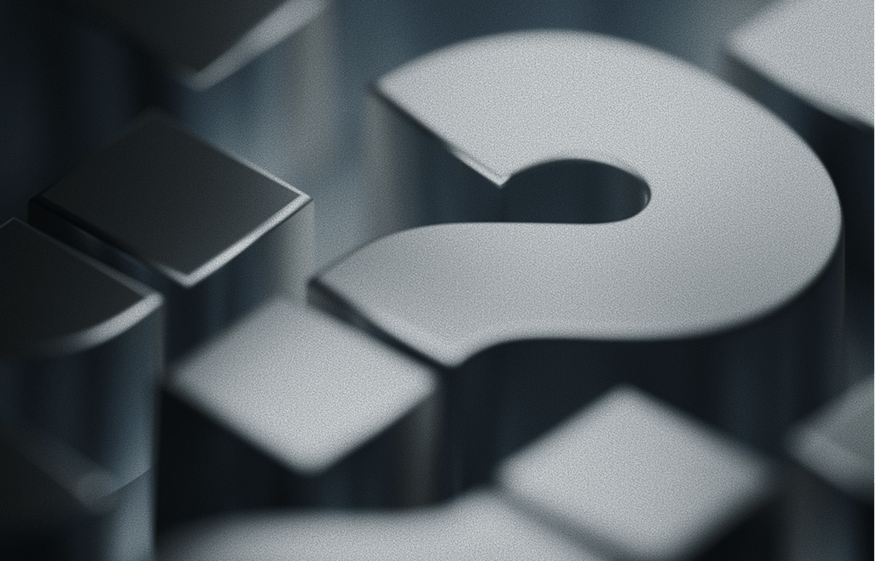How to Mine Kaspa

Kaspa is a rapidly developing cryptocurrency that can be mined using GPUs and ASIC devices. The kHeavyHash algorithm ensures high block processing speed, making the project attractive to miners. Below, we explain how to start mining Kaspa in 2025: what hardware to choose, how to configure your miner, and what to watch out for.
What Is Kaspa and What Makes It Unique?
Kaspa is an open-source cryptocurrency running on its own blockchain. Its key feature is the GHOSTDAG protocol, which allows multiple blocks to be processed in parallel. This enables Kaspa to offer near-instant transaction confirmations and high throughput.
Why Kaspa Mining Is Gaining Popularity in 2025
The growing demand for Kaspa is driven by the network’s speed, an active community, and support from major pools. The coin remains profitable even with ASIC competition, and the mining process is simpler compared to many other projects.
What Equipment Is Suitable for Mining Kaspa?
You can mine Kaspa in two ways:
- ASIC miners are currently the most profitable. Popular models include the IceRiver KS series (KS0, KS1, KS2, KS3, KS3L), but actual efficiency and availability vary — it’s important to check up-to-date specifications and prices before purchase
- GPUs can be used if you already own them, but profitability has sharply decreased since ASICs entered the scene. While some mining software lists 3 GB of VRAM as the minimum, in practice such cards perform poorly. Modern GPUs with higher memory and power (e.g., RTX 3070, 3080, RX 6800 XT) are required, but even they often lag behind ASICs in efficiency, especially if electricity is expensive
Installing and Configuring Mining Software
To start mining Kaspa, first choose a mining software compatible with your device. For GPUs, good options include lolMiner, Gminer, or TeamRedMiner. For ASICs, setup is typically done via the web interface using the device's IP address.
Example command using lolMiner:
lolMiner.exe --algo KASPA --pool stratum+tcp://gate.emcd.io:9090 --user your_wallet.worker_name
This command specifies the algorithm (KASPA), the pool address (e.g., EMCD), and your wallet address with the worker name.
Before starting, update your GPU drivers to the latest version and ensure your antivirus doesn't block the miner. For ASICs, open the device’s IP address in a browser and complete setup via the built-in interface.
Best Mining Pools for Kaspa
Choosing the right mining pool directly affects your income and payout stability. Key factors include server location, pool fees, payout threshold, and interface usability. Here are three proven options:
| Pool | Features | Fee | Minimum Payout | Server Locations | Best For |
| EMCD | Simple UI, high stability, multi-coin support | ~1% | 0.001 BTC | Europe, Russia | Beginners and experienced |
| Kryptex | User-friendly, auto-fiat conversion | ~1% | $0.50 (equiv.) | Europe | Beginners |
| 2Miners | Low payout threshold, many coins | 1% (PPLNS) | 0.0005 BTC | Europe, Asia, USA | Experienced miners |
Tips:
- choose a pool with servers close to your region to minimize latency.
- fees matter — even 0.5% can significantly impact long-term earnings.
- beginners should start with simpler platforms.
Mining Profitability and ROI
As of May 2025, Kaspa mining remains profitable, especially for ASIC owners. However, return on investment (ROI) varies greatly depending on hashrate, equipment cost, coin price ($0.14–0.18 as of May), electricity rates, and cooling/maintenance expenses. Some devices (like IceRiver KS3M and KS1) may achieve ROI in 5–10 months under favorable conditions, but for others, the payback period is longer.
GPU mining has become low-margin. While high-end models like RTX 4070 Ti and RX 7900 XT can be used, they are only profitable in very specific cases (ultra-cheap electricity, existing hardware, heavy optimization). For most miners, ASICs significantly outperform GPUs in 2025.
Before buying or running hardware, use profitability calculators such as WhatToMine, Hashrate.no, or Minerstat. Always include pool fees (typically 0.5–1%), as they directly reduce net income.
GPU Overclocking and Power Settings
To ensure stable and efficient mining on GPUs, configure your settings using tools like MSI Afterburner or HiveOS (for mining rigs).
- Slightly increase core clock speed, since the Kaspa algorithm relies more on core than memory.
- Reduce power limit to save energy and reduce heat output.
After configuration, test for stability using tools like HWiNFO or built-in miner diagnostics. When set up correctly, your GPU should run efficiently and avoid overheating.
Withdrawing and Storing KASPA
You can keep your Kaspa coins on a mining pool (like EMCD or 2Miners) for convenience, but this is not recommended for large amounts. For long-term storage, use the official Kaspa Wallet.
SafePal hardware wallet officially supports Kaspa. Ledger support is partial and available only through third-party tools (e.g., KasVault plugins), not directly via Ledger Live. Always check compatibility before using Ledger devices.
For maximum security, avoid storing large sums on exchanges to mitigate risks of hacks, freezes, or access loss.
Common Mistakes in Kaspa Mining
One frequent issue is incorrect pool settings. Entering the wrong port or region can prevent the miner from connecting. Also, ensure adequate cooling — poor airflow can reduce performance and damage your hardware. A stable internet connection is critical: even short interruptions can lead to lost revenue, especially on pools with fast response times.
Kaspa’s Outlook and Mining Forecast
Kaspa is among the fastest-growing PoW projects in 2025. The development team has discussed adding smart contract functionality, but there is no confirmed official release date. Claims about implementation in “the second half of 2025” are speculative.
Wallet and exchange support continues to expand. Hardware wallets like SafePal already support Kaspa, and Ledger is exploring third-party integration, improving coin usability and safety.
Kaspa’s blockchain is among the fastest in the PoW sector. The GHOSTDAG protocol allows nearly instant transactions while maintaining decentralization.
With a relatively stable price of $0.12–0.18 and strong fundamentals, Kaspa shows good growth potential. The project appeals to both miners and long-term investors.
FAQ
What’s the best way to mine Kaspa — GPU or ASIC?
ASICs offer the highest profitability. GPUs are viable if you already own them and have cheap electricity.
Which GPU has the best hashrate for Kaspa?
Top performers include NVIDIA RTX 3070, 3080, and AMD RX 6800 XT. Still, ASICs are more profitable.
What miner settings are optimal for Kaspa?
Settings depend on the miner, but generally: kheavyhash algorithm, your wallet login, and nearest stratum.
How much can you earn from Kaspa mining?
It depends on your device, pool, electricity cost, and coin price. Well-optimized ASICs can earn $2–5/day.
What’s the most reliable and profitable pool for KASPA?
EMCD, 2Miners, and Kryptex are top choices. Pick based on region and payout options.
Is it safe to store KASPA on an exchange?
It depends on the exchange, but cold wallets are safer for long-term storage.