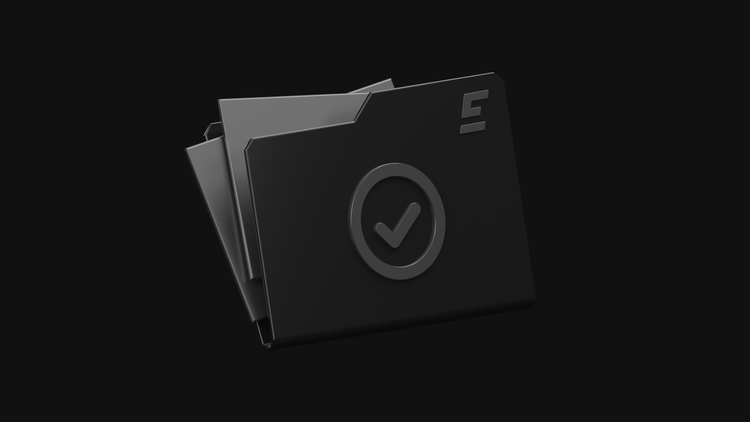How to Mine Ethereum Classic

Interest in mining Ethereum Classic (ETC) has grown after Ethereum transitioned to Proof-of-Stake. If you’re wondering how to mine ETC, it’s important to understand where to start, what hardware to choose, and how to configure everything. This guide explains how to mine Ethereum Classic effectively and safely.
What Is Ethereum Classic and How Is It Different from Ethereum?
Ethereum Classic (ETC) is the original version of the Ethereum network, which stayed on the Proof-of-Work algorithm after the 2016 hard fork. The key difference lies in philosophy: Ethereum shifted toward upgrades for security and moved entirely to Proof-of-Stake (PoS), while Ethereum Classic remained committed to the principle that “code is law.” ETC continues to use the Etchash algorithm, which allows miners to repurpose hardware originally meant for Ethereum (ETH).
Key differences:
- algorithm: ETC uses Etchash, ETH uses Proof-of-Stake
- philosophy: ETC stands for blockchain immutability
- use case: Ethereum Classic is more mining-friendly
Why Mine Ethereum Classic?
There are several reasons to consider mining ETC:
- accessibility: etchash is well-known and works with many GPUs
- stable network with developer support
- potential for price growth, driven by interest in decentralization
- lower competition: compared to Bitcoin, mining ETC is easier and requires less powerful hardware
КакBest Equipment for Mining ETC
ETC mining runs on the Etchash algorithm, optimized for GPUs. CPU mining is inefficient. A GPU with at least 4 GB of memory is required.
NVIDIA GPUs:
- GeForce RTX 5080: Top performance for most miners
- GeForce RTX 3090: Great for professional farms
- GeForce RTX 3070 Ti: A solid mid-range choice
AMD GPUs:
- Radeon RX 7900 XTX: High performance and efficiency
- Radeon RX 7900 XT: More affordable alternative
- Radeon RX 580 8GB: Budget-friendly for beginners
Use profitability calculators like 2CryptoCalc or Minerstat to estimate income based on electricity costs and network difficulty.
Mining Software Setup for Ethereum Classic
To begin mining ETC, you’ll need to configure your miner software by choosing a program, setting up a pool, and adding your wallet address.
Step-by-step guide
- Register on a mining pool: EMCD is a good choice. You’ll get a wallet or login ID for payouts.
- Download a miner from official sources:
T-rex (Nvidia)
TeamRedMiner (AMD)
PhoenixMiner (Nvidia + AMD)
Nbminer (Nvidia) - Extract the miner archive and disable antivirus if it mistakenly flags it.
- Edit or create a .bat file in the miner folder.
- Enter your ETC wallet address for receiving payouts.
If using HiveOS, upload a JSON-based flight sheet.
Best Pools for Mining ETC
The right pool affects payout frequency and stability. Pools vary in commission, payout models, server locations, and interface.
Recommended ETC pools:
- EMCD: Etchash support, stable payouts, beginner-friendly, with FPPS model and Telegram bot
- 2Miners: Popular multi-pool with PPLNS payouts and cross-platform support
- Kryptex Pool: Simple setup, great for beginners, supports auto-region detection
- F2Pool: Old and trusted, PPS+ model, global infrastructure
| Pool | Fee | Min Payout | Payout Model | Server Locations |
| EMCD | 1.5% | 0.1 ETC | FPPS | Europe, Asia, Russia |
| 2Miners | 1% | 0.1 ETC | PPLNS | Europe, US, Asia |
| Kryptex Pool | 1% | 0.05 ETC | PPS+ | Europe, US, Asia, Russia |
| F2Pool | 3% | 0.1 ETC | PPS+ | Europe, Asia, US |
Profitability & Income Calculation
Use tools like WhatToMine to calculate profit based on:
- GPU hash rate
- power consumption and electricity costs
- current ETC price and pool fees
Example
A GPU like RTX 3070 (~62 MH/s) with $0.06/kWh electricity can generate $1.5–$2/day (at $25/ETC price).
Common Mistakes and How to Avoid Them
- Using unsuitable GPUs
Cards with <3 GB RAM won’t work. Always choose GPUs with at least 4–6 GB RAM. - Incorrect miner configuration
Wrong pool address or wallet format = lost earnings. - No temperature monitoring
Mining stresses GPUs. Overheating leads to hardware failure. - Ignoring electricity costs
High energy rates can wipe out profits.
Tips:
- monitor temps with MSI Afterburner, GPU-Z, or HiveOS
- use profitability calculators
- plan for cooling and power load before mining
Storing and Withdrawing ETC
After mining, secure storage is crucial:
- Crypto Exchanges: great for quick trades but risky for long-term storage due to hacking or account freezes
- Hardware Wallets (Ledger, Trezor): best for large sums and long-term storage
- Software Wallets (Exodus, Trust Wallet, Atomic Wallet): convenient for small balances and active trading
Tips:
- always enable 2FA
- backup your seed phrase
- don’t keep large amounts on exchanges
- store backups offline and securely
Ethereum Classic’s Future
ETC is one of the few major cryptocurrencies still using Proof-of-Work. Its role grows as Ethereum shifts to PoS, and miners look for alternatives.
Prospects:
- continued network development
- active mining community
- lower entry barrier vs. Bitcoin
Risks:
- high ETC price volatility
- competition from other PoW coins
- potential protocol changes
- Miners must stay informed and flexible.
FAQ
Best GPUs for ETC mining?
GeForce RTX 5080, RTX 3070 Ti, RTX 3090, AMD RX 7900 XTX/XT, RX 580 8GB
Monthly income from ETC mining?
Depends on hash rate, energy cost, ETC price. Use WhatToMine for estimates.
Can I mine ETC on a regular PC?
Yes, with a powerful GPU (4 GB+), but efficiency will be low.
Best miner settings?
Use Etchash algorithm, proper pool address, and optimize GPU settings for max hash rate and efficiency.
Most profitable ETC pool?
EMCD.io is among the best. 2Miners and Ethermine are also solid options.
Is it safe to store ETC on an exchange?
Not for large sums. Use cold wallets for long-term storage.