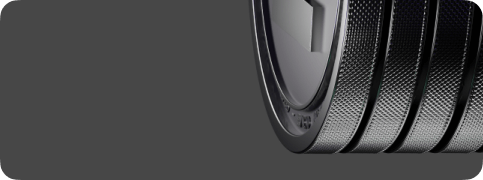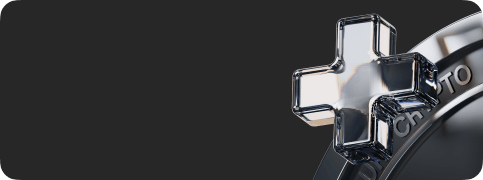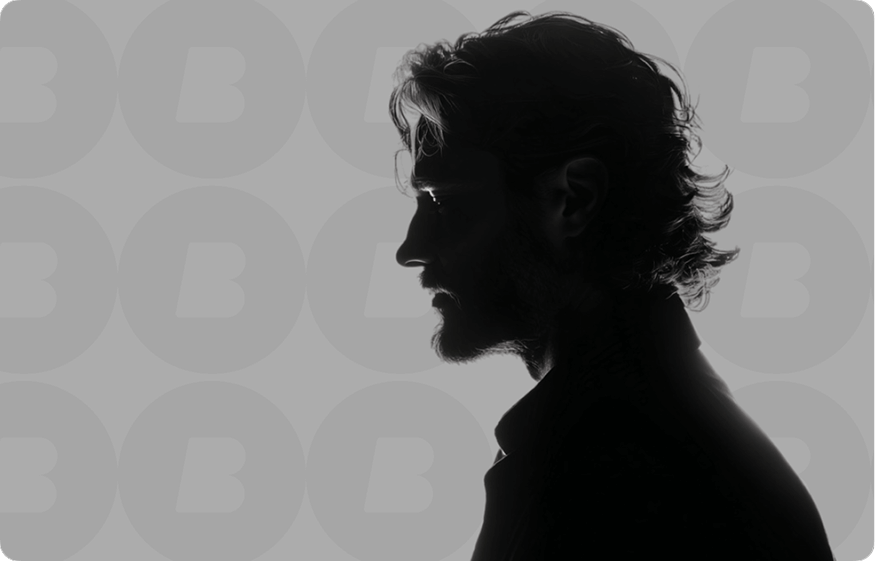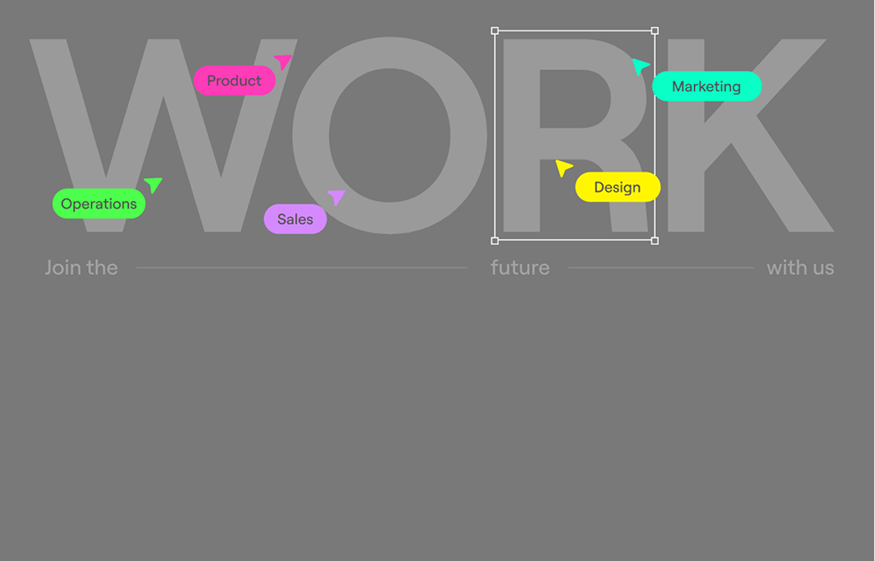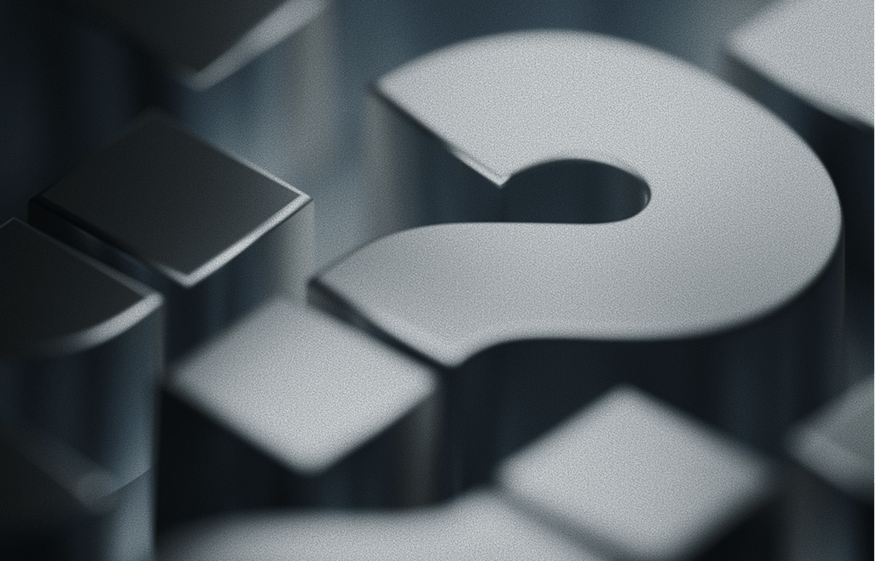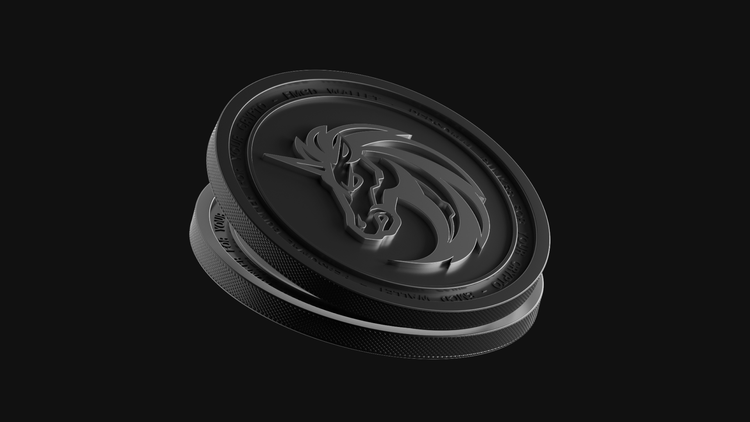Which Motherboard to Choose for RTX 3060 Series Video Cards for Mining

Nvidia RTX GeForce 3060 is a popular and affordable graphics card for mining. But you should also look into choosing the most suitable motherboard when searching for a crypto mining video card.
Motherboards for Mining with RTX 3060
Motherboards are one of the most important components when assembling any computer, and a mining computer is no exception. Durable motherboards in cryptocurrency mining are an important part of the process and can be a lifesaver on a mining farm. One of its key functions in mining is to help a video card operate at peak performance.

The motherboard connects all the components of a mining farm providing their efficient work. So, if you want to mine long-term with a stable and actually functional graphics card, you need to look for a motherboard that can handle that constant workload.
There is a great range of motherboards fit for mining. It’s worth noting that each of them has different sets of features, connectors, and supported processors.
You should know that every modern motherboard with PCIe x16 slots can be compatible with any GPU, including the most popular Nvidia RTX GeForce 3060 and AMD Ryzen 5 7600. Paying attention to its characteristics when choosing a motherboard is crucial.
The most vital thing when looking for motherboards for a particular video card is the PCIe x16 slot and its characteristics. Take into consideration that the motherboard must have at least one PCIe x16 slot.
Let's take a look at 5 of the best motherboards for mining with the RTX 3060 graphics card.
Asus B250 Mining Expert

- Form-factor: ATX
- Connected video cards number: 19
- Supported processors: Intel Core i7/i5/i3/Pentium/7th and 6th gen Celeron (Socket 1151)
- Slots: 1 x PCI Express 3.0 x16, 18 x PCI Express 2.0 x1, 2 x DDR4 DIMMs
Asus B250 Mining Expert is the world’s first motherboard supporting up to 19 GPUs. This alone makes it one of the best motherboards for mining. In addition, it has a special mining mode that doesn’t require additional BIOS settings. This motherboard works for gaming, too, since it has all the key game-ready features.
Asus B250 Mining Expert is equipped with ASUS standard features, including overvoltage protection and LANGuard. This motherboard has 19 capacitors ensuring stable and low-noise functioning.
ASRock H110 Pro BTC+

- Form-factor: ATX
- Connected video cards number: 13
- Supported processors: Intel Core i7/i5/i3/Pentium/7th and 6th gen Celeron (Socket 1151)
- Slots: 1 x PCI Express 3.0 x16, 12 x PCI Express 2.0 x1, 2 x DDR4 DIMM
This mining motherboard can support 13 graphics cards. The ASRock H110 BTC+ is a great pick for mining thanks to high-quality assembly and multiple graphics card slots.
ASRock H110 BTC+ is equipped with solid-state capacitors, ensuring stable functioning and extended service life. This motherboard also features overvoltage protection to prevent energy spikes from damaging sensitive components.
MSI Z270-A PRO

- Form-factor: ATX
- Connected video cards number: 6
- Supported processors: Intel Core i7/i5/i3/Pentium/7th and 6th gen Celeron (Socket 1151)
- Slots: 3 x PCI Express х16, 3 x PCI Express x 1
MSI Z270 Pro is a reliable motherboard for RTX 3060. Choosing it for this graphics card is an excellent solution for your mining profits. This motherboard comes with six PCIe expansion slots and can serve six graphics cards simultaneously. MSI Z270 Pro is equipped with Intel Z270 chipset which supports 6th and 7th gen Intel Core i3, i5, and i7 processors. It is one of the few motherboards with a PCI-E 3.0 x16 graphics interface that supports 2-way CrossFire technology.
The X-Boost tool can increase the motherboard's USB and storage performance. This motherboard’s power and special BIOS settings also make mining easier.
ASUS Prime Z390-P

- Form-factor: ATX
- Connected video cards number: 6
- Supported processors: Intel Socket 1151 9th and 8th gen Intel Core, Pentium Gold, and Celeron (Socket 1151)
- Slots: 2 x PCI Express 3.0 х16, 4 x PCI Express 3.0 x 1
ASUS Prime Z390-P is a durable motherboard with 6 PCIe slots, allowing you to connect up to 6 graphics cards for your mining. This motherboard is designed for 8th and 9th gen Intel CPUs for the LGA 1151 socket.
ASUS Prime Z390-P comes with hardware protections, LAN protections, and overvoltage protection to provide high durability and reliability of all its components. This motherboard is suitable for mining and allows comprehensive fan control with Fan Xpert 4.
BioStar TB360-BTC PRO

- Form-factor: ATX
- Connected video cards number: 12
- Supported processors: Intel Socket 1151 9th and 8th gen Intel Core, Pentium Gold, and Celeron (Socket 1151)
- Slots: 1 x PCI Express 3.0 х16, 11 x PCI Express 2.0 x 1
The BioStar TB360-BTC PRO 2.0 motherboard is designed especially for cryptocurrency mining. It supports 8th or 9th generation LGA 1151 processors with integrated graphics. This motherboard comes with 8GB of 2666MHz DDR4 RAM and an M.2, 128GB, SATA III port.
The PCI-E slot arrangement is cleverly designed to prevent damage from electrical overloads and short circuits and ensure a fast mining process.
Comparing Motherboard Models
| Motherboard model | Advantages | Disadvantages | Average Price |
| Asus B250 Mining Expert | Support of 19 graphics cards Stable power characteristics No need to configure BIOS Equipped with high-quality capacitors to stabilize power and improve GPU stability Produces maximum hash rate at minimum cost | High price | $150 |
| ASRock H110 Pro BTC+ | Support of 13 graphics cards Built-in power and reset switches Additional power connectors to increase system stability Internal copper layer providing low temperature for better stability | High price Advanced setup | $150 |
| MSI Z270-A PRO. | Support of 6 graphics cards Provides simultaneous GPU operation via LSI and Crossfire Сonvenient BIOS adjustment Possible to adjust according to your preference | High price HB SLI bridge not included | $200 |
| ASUS Prime Z390-P | Support of 6 graphics cards Overlock option in BIOS setup Easy video card installation Many USB connectors | High price Only 4 SATA connectors available No built-in Wi-Fi | $100 |
| BioStar TB360-BTC PRO 2.0 | Support of 12 graphics cards Support of dual power sources eliminating the need for jumpers Easy BIOS setup | High price | $90 |
FAQ
Can I mine on RTX 3060?
Nvidia RTX GeForce 3060 is a favorite for both gamers and miners. It’s a high-performance device and one of the most affordable viable options for cryptocurrency mining.
How much will I make mining on RTX 3060?
This graphics card is capable of bringing in up to $0.35 daily with a hashrate of 48 MH/s.
How long will the 3060 RTX graphics card pay off via mining?
If you want to calculate your ROI, you need to know the main parameters of your device: hashrate and price. Let’s find the RTX GeForce 3060 ROI. Its hashrate is 48 MH/s, and its average cost is $290. Even with the hashrate limiter with these parameters, the ROI period of RTX GeForce 3060 will be 800 days.
What kind of motherboard is needed for the RTX 3060 Ti?
Any motherboard with PCI express slots will work with GeForce RTX 3060 Ti.