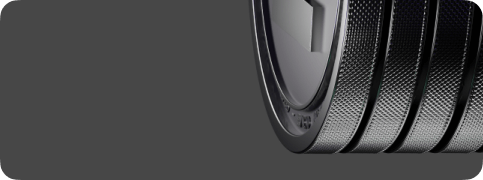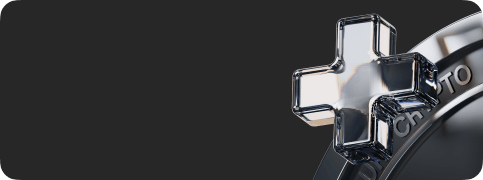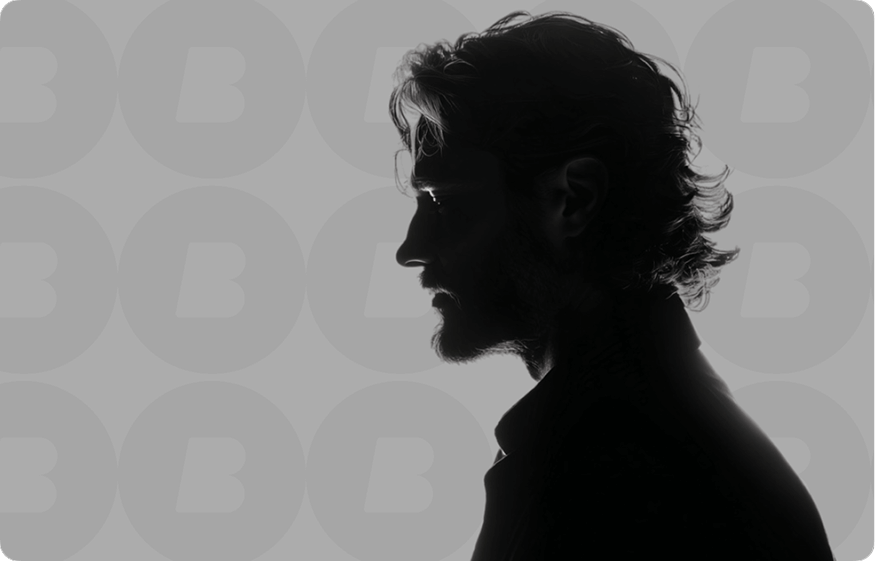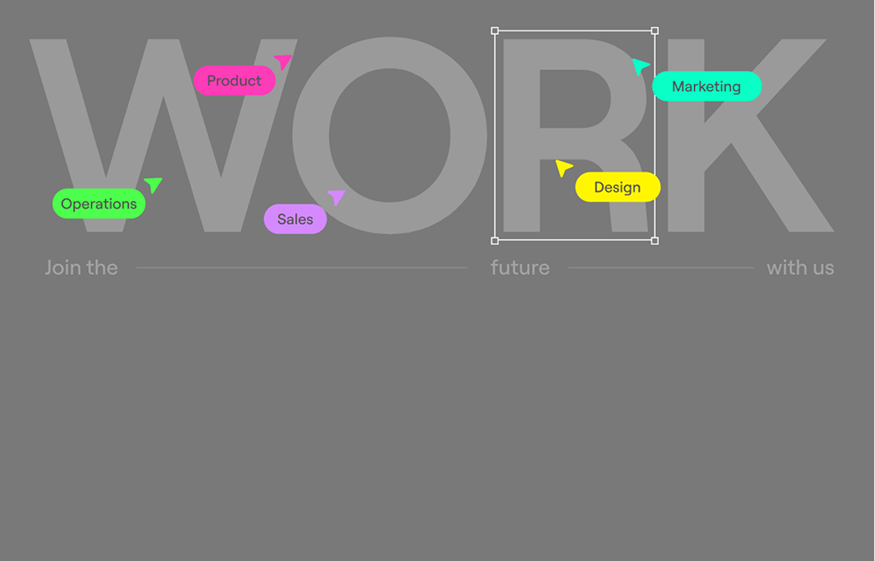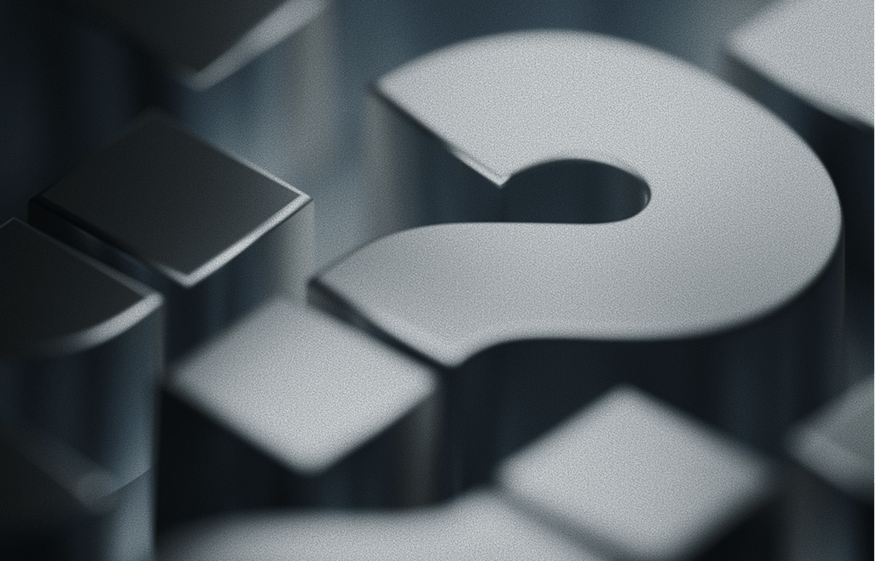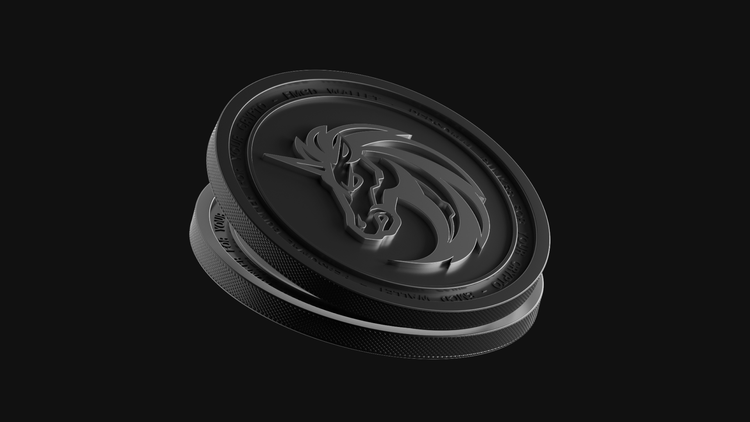How to Overclock GeForce GTX 1660 HYNIX and MICRON Graphics Cards for Mining

More users are turning their attention to GPU mining with the rising cost of cryptocurrencies. The speed at which a miner can find a valid block mainly depends on the computing power of these devices. The two biggest manufacturers of graphics cards are Nvidia and AMD. Nvidia’s GeForce GTX 16 series is among the most cost-effective series for mining, balancing price and performance.
These video cards are great for mining and perform well in gaming. The series includes three models: GeForce GTX 1660, GeForce GTX 1660 Super, and GeForce GTX 1660 Ti.
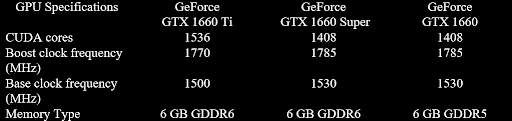
These graphics cards hit the market in 2019. GeForce GTX 1660 is the base model, while GeForce GTX 1660 Super features newer and more powerful memory. GeForce GTX 1660 Ti not only comes with advanced memory but also boasts exceptionally high core performance.
Various manufacturers produce graphics cards based on Nvidia's GeForce GTX 1660 GPU, and their models differ mainly in two key components: the cooling system and the power supply.
The first component plays a crucial role in the performance of the video card under heavy loads, including mining or gaming. Therefore, the efficiency of mining heavily depends on the quality of cooling. Top-quality cooling systems are typically offered by manufacturers like MSI, Palit, ASUS, Gigabyte, EVGA, and Armor. You can check and compare current prices of the latest GPU models on the Hardprice website. This will help you determine which card best fits your needs and budget.
The efficiency of GeForce GTX 1660 Super overclocking for mining is influenced by the memory chip manufacturer. The main memory chip manufacturers are Hynix, Micron, and Samsung. If you're wondering how to identify the memory chip manufacturer on your graphics card, you can choose one of these ways to do so: first, after purchasing and connecting the card to your computer; second, by checking the memory chips visually when purchasing the card.
Comparing the Characteristics of GTX 16 GPUs Series for Mining
The base GeForce GTX 1660 graphics card, running on factory settings, delivers a hashrate of 20.3 MH/s while mining Ethereum, with a power consumption of 80 watts. To optimize performance through overclocking, you should increase the memory clock by 90 MHz, reduce power consumption to 75%, and lower the core frequency by 500 MHz. After applying these adjustments, the card's hashrate can rise to 24.3 MH/s, which is nearly a 20% improvement.
The next version, GeForce GTX 1660 Super, delivers a hashrate of 28 MH/s at factory settings and consumes 95 watts. After overclocking, this video card's hashrate increases to more than 34 MH/s, while power consumption rises up to 100 watts.
GeForce GTX 1660 Ti achieves a hashrate of 23 MH/s and consumes 95 watts with its default settings. If you overlock it, the hashrate will increase up to 28 MH/s, with power consumption rising to between 100 and 115 watts.
Based on the specified parameters and cost, the most efficient graphics card for mining of the GTX 16 series is GeForce GTX 1660 Super. Additionally, according to the Hardprice website, the GeForce GTX 1660 Super offers the best value regarding the two key purchasing factors: price and performance.

According to the Whattomine website, GeForce GTX 1660 Super has the highest hashrate among the models in its series. Combined with its lower cost, this makes it an exceptionally efficient solution for mining compared to the other video cards.

LHR Hashrate
Before diving into GTX 1660 Super mining overclocking, it’s essential to grasp the concept of LHR—Lite Hash Rate.
LHR is a form of throttling implemented by Nvidia. It is integrated into the GPU chips of the RTX and GTX series graphics cards, including the GeForce GTX 1660 models. This feature limits the hashrate of the video cards by approximately 50% to deter their use in mining crypto and prioritize their availability for gaming purposes.
The RTX 3000 series graphics cards delivered impressive mining results, which led to a surge in demand. Gamers also coveted these video cards for their high fps performance on maximum graphics settings, leading to the lack of these GPUs on market devices.
Nvidia introduced a solution by implementing LHR technology. This halved the hashrate of their GPUs for mining purposes. For instance, where GPUs without LHR had a hashrate of 64 MH/s, those with LHR dropped to 32 MH/s.
However, mining software manufacturers found a good solution to counteract LHR limitations. They managed to unlock up to 75% or even 100% of the hashrate potential, significantly leveling the impact of LHR on mining performance.
How to Overclock a 1660 GPU for Mining
Here’s the optimal settings review for the most efficient graphics card of the series—the GeForce GTX 1660 Super.
Mining settings for GeForce GTX 1660 Super will work for all versions of this video card, regardless of the manufacturer, including Gigabyte, Asus, Zotac, EVGA, MSI, and others. A key aspect of GTX 1660 Super overclocking is that they are made from silicon. Depending on the silicon characteristics of each individual GPU, overclocking can either boost the video card’s hashrate or potentially cause the device to wear out. This makes overclocking a bit of a silicon lottery.
The mining profitability is primarily determined by the amount of energy the equipment consumes under heavy loads and the maximum hashrate it delivers. Therefore, a video card that consumes less power while providing a higher hashrate is considered an efficient GPU.

The cryptocurrency cost has a decisive impact on mining efficiency. Since digital coins are subject to volatility, the profitability of mining will fluctuate based on their prices.
Overclocking GTX 1660 Super for Mining with Different Memory Chips
One of the most commonly used programs for GPU overclocking is MSI Afterburner. While using it, you can increase the GPU frequency and boost your graphics card's hashrate by up to 20%. It’s worth noting that GPU settings can also be adjusted directly within mining software, including lolMiner (supports mining 17 coins), T-Rex (supports 11 coins), and SRBMiner (mines 11 coins).
The Nvidia GeForce GTX 1660 Super overclocking efficiency depends on several factors: the graphics processor, the memory chip (Hynix, Micron, Samsung), its cooling system, and other components. The reliability of the graphics card — considering the quality of materials and assembly — also impacts its potential for increased performance.
Before overclocking Nvidia GeForce GTX Super, you should take the following steps:
- Study the graphics card specifications and its overclocking potential
- Prepare the device for overclocking by cleaning it from dust and dirt
- Replace the thermal paste on the video chip and processor
- Install the latest drivers for the graphics card
- Install necessary overclocking, monitoring, and testing software, including FurMark or MSI Kombustor
When overclocking a graphics card, the first step is to increase the power limit, which is restricted in the GPU’s BIOS settings. If overclocking doesn’t significantly boost the card’s performance, you may not need to adjust the power limit.
The next step of our guide is to start increasing the core clock frequency of the GPU. Begin by raising the clock speed of one component (starting with the Core Clock) by 10-20 MHz or 1-2%. After making these adjustments, test the graphics card for about half an hour. During the test, monitor the GPU temperature closely. If the temperature rises and exceeds 80-85°C, lowering the clock speed or improving the cooling system is advisable.
Keep in mind that this procedure may need to be repeated until you reach the required parameters or until you encounter errors or overheating issues. If the problems arise, you should gradually decrease the GPU frequency by 10-20 MHz or 1-2% and retest the card.
The next step is to adjust the memory bus frequency. Increase the Memory Clock in increments of 50 MHz and perform a test after each adjustment. If significant overclocking leads to increased performance, you should raise the power limit of the graphics card. After overclocking, the graphics card typically generates more noise due to the increased fan activity and system strain.
Nvidia frequently updates its graphics card drivers. You should install the latest released versions to ensure high performance. It’s better to remove any existing Windows Display Drivers for a proper installation and then run the installer downloaded from Nvidia’s official website.
You should install driver version 445.87 and above for the GTX 1660 Super. For overclocking GTX 1660 and GTX 1660 Ti, driver version 4330.86 is recommended.
Key Factors Influencing GPU Overclocking Performance
Graphics cards can be used for mining various cryptocurrencies with its own hashing algorithm. Additionally, there are different mining programs available. The settings for overclocking a graphics card will vary depending on the hashing algorithm and the mining software used.

Configuring GTX 1660 Super for Mining with Different Memory Chips
Optimal mining settings for GeForce GTX 1660 Super graphics cards vary depending on the memory chip manufacturer. The three main memory chip manufacturers are Hynix, Micron, and Samsung. The Hashrate service website provides specific overclocking settings for GeForce GTX 1660 Super, tailored to different cryptocurrencies and memory chip manufacturers.
Here’s an overview of settings for mining some of the most popular coins:
| Hashing Algorithm: Ethash | |||
| Mining Software: lolMiner, T-Rex, Gminer | |||
| Factory Settings Adjustment | Low | Medium | High |
| Memory Chip Manufacturer | Micron | Hynix | Micron |
| Core Clock Frequency | 1100 factory settings | 1100 factory settings | 1100 factory settings |
| Memory Bus Frequency | Linux:1200 Windows: 600 |
Linux:-1004 Windows: -502 |
Linux:1700 Windows: 850 |
| Power Limit | 80 watts | 80 watts | 80 watts |
| Hashrate Date of Measurement | 29.62 MH/s 30.03.2022 | 31.74 MH/s 30.03.2022 | 31.35 MH/s 30.03.2022 |
| Actual Power Consumption | 72 W | 75 W | 72 W |
| Efficiency | 0.411 MH/w | 0.423 MH/w | 0.435 MH/w |
| Profitability | $0.85 | $0.91 | $0.9 |
| Cryptocurrency: ETC | |
| Hashing Algorithm: Etchash | |
| Mining Software: lolMiner | |
| Factory Settings Adjustment | Medium |
| Memory Chip Manufacturer | Hynix |
| Core Clock Frequency | 1100 factory settings |
| Memory Bus Frequency | Linux:-1004 Windows: -502 |
| Power Limit | 80 watts |
| Hashrate Date of Measurement | 31.74 MH/sbr 30.03.2022 |
| Actual Power Consumption | 75 W |
| Efficiency | 0.423 MH/w |
| Profitability | $0.68 |
| Cryptocurrency: ER | |
| Hashing Algorithm: autolykos2 | |
| Factory Settings Adjustment | Medium |
| Memory Chip Manufacturer | Hynix |
| Core Clock Frequency | 1100 factory settings |
| Memory Bus Frequency | Linux:-1004 Windows: -502 |
| Power Limit | 80 watts |
| Hashrate Date of Measurement | 62.86 MH/s 30.03.2022 |
| Actual Power Consumption | 75 W |
| Efficiency | 0.873 MH/w |
| Profitability | $0.66 |
F.A.Q.
What happens when I overclock my GPU to the maximum?
Overclocking a graphics card to its maximum core and memory frequencies can lead to significant overheating and potential hardware failure.
What temperature should my GTX 1660 super reach at idle?
The operating temperature of the graphics card at idle is typically 50-52°C. It’s recommended to keep the temperature between 65-75°C under load.
What are the maximum overclocking frequencies for the GeForce GTX 1660?
This figure depends on the specific device. For example, GIGABYTE GeForce GTX 1660 SUPER GAMING OC 6G (GV-N166SGAMING OC-6GD) has a stated GPU boost clock of 1860 MHz and a memory speed of 14 Gbps. When overclocked, the GPU clock and memory bandwidth can reach up to 2007 MHz and 15.44 Gbps, respectively.
How do I set up a GTX 1660 graphics card?
First, choose the cryptocurrency for mining and the appropriate mining software to mine it. Then, proceed with the configuration based on the available data and settings for optimal performance.